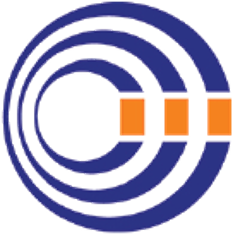Spring Data SimpleDB
The primary goal of the Spring Data project is to make it easier to build Spring-powered applications that use new data access technologies such as non-relational databases, map-reduce frameworks, and cloud based data services.
Amazon SimpleDB is a highly available and flexible non-relational data store that offloads the work of domainPrefix administration. When using Amazon SimpleDB, you organize your structured data in domains within which you can put data, get data, or run queries. Domains consist of items which are described by attribute name-value pairs.
The Spring Data SimpleDB module aims to provide a familiar and consistent Spring-based programming model for Amazon SimpleDB while retaining domain-specific features and capabilities. Key functional areas of Spring Data SimpleDB are a POJO centric model for interacting with a SimpleDB domains and easily writing a Repository style data access layer.
Getting Started
Clone the Spring Data SimpleDB module into and define it as a dependency in your project's Maven file:
<dependency>
<groupId>com.3pillarglobal.labs/groupId>
<artifactId>spring-data-simpledb</artifactId>
<version>1.0.1</version>
</dependency>
First, set up the SimpleDb configuration.
<bean id="simpleDb" class="org.springframework.data.simpledb.core.SimpleDb">
<property name="accessID" value="$AWS_ACCESS_ID" />
<property name="secretKey" value="$AWS_SECRET_KEY"/>
<property name="domainPrefix" value="$DOMAIN_PREFIX"/>
<property name="domainManagementPolicy" value="$DOMAIN_MANAGEMENT_POLICY"/>
<property name="consistentRead" value="$CONSISTENT_READ_VALUE"/>
</bean>
The following can be configured here:
SimpleDB access credentials via accessID and secretKey tags.
SimpleDB domain prefixes via domainPrefix tag.
If a value is specified here, each SimpleDB domain name created by the application will be prefixed with this value.
For:
<property name="domainPrefix" value="testDB"/>
and persisted class has Name "UserJob", the generated SimpleDB domain will be testDB.userJob
SimpleDB Domain management policies via domainManagementPolicy tag.
If a value is specified here, at application startup Amazon SimpleDB domains are created/updated accordingly. $DOMAIN_MANAGEMENT_POLICY possible values:
- DROP_CREATE - Amazon simple db domains will be dropped and recreated at startup; recommended for testing purposes.
- UPDATE - Amazon simple db domains will be created only if they are not already existing.
- NONE - This option implies that all domains are created in simple db manually.
Default value: UPDATE
SimpleDB default read behavior
If a value is specified here, the default read operations performed to SimpleDB will be performed accordingly. $CONSISTENT_READ_VALUE possible values:
- true - All operations in CRUDRepository or PaginatingAndSortingRepository will be made with consistent reads.
- false - All operations in CRUDRepository or PaginatingAndSortingRepository will be made without consistent reads.
If some operations need consistent reads and inconsistent reads at the same time, $CONSISTENT_READ_VALUE should not be declared or set to false, and repository classes should extend SimpleDbPagingAndSortingRepository.
This repository has an additional parameter readConsistent on each repository method.
Next declare a template bean.
<bean id="simpleDbTemplate" class="org.springframework.data.simpledb.core.SimpleDbTemplate">
<constructor-arg name="simpleDb" ref="simpleDb" />
</bean>
SimpleDbTemplate is the central support class for SimpleDb database operations. To declare a template, a reference to SimpleDb configuration bean is needed. Several templates can be configured for an application.
Next, optionally, configure a spring data repository.
<simpledb:repositories base-package="org.springframework.data.simpledb.sample.simpledb.repository" />
A repository can contain a simpledb-template-ref tag which specifies the id of the template to be used for this repository.
<simpledb:repositories base-package="org.springframework.data.simpledb.sample.simpledb.repository" simpledb-template-ref="template"/>
If no simpledb-template-ref is specified, the default value is simpleDbTemplate, so a template with this id must be present in the configuration file.
Here is a .xml configuration file containing a SimpleDb configuration bean, a template and a package for repositories:
<?xml version="1.0" encoding="UTF-8"?>
<beans xmlns="http://www.springframework.org/schema/beans"
xmlns:jpa="http://www.springframework.org/schema/data/jpa"
xmlns:simpledb="http://www.springframework.org/schema/data/simpledb"
xmlns:xsi="http://www.w3.org/2001/XMLSchema-instance"
xmlns:aop="http://www.springframework.org/schema/aop"
xsi:schemaLocation="http://www.springframework.org/schema/beans
http://www.springframework.org/schema/beans/spring-beans.xsd
http://www.springframework.org/schema/data/jpa
http://www.springframework.org/schema/data/jpa/spring-jpa.xsd
http://www.springframework.org/schema/aop
http://www.springframework.org/schema/aop/spring-aop-3.2.xsd
http://www.springframework.org/schema/data/simpledb
http://www.springframework.org/schema/data/simpledb/spring-simpledb.xsd">
<simpledb:repositories base-package="org.springframework.data.simpledb.sample.simpledb.repository" />
<bean id="simpleDb" class="org.springframework.data.simpledb.core.SimpleDb">
<property name="accessID" value="$AWS_ACCESS_ID" />
<property name="secretKey" value="$AWS_SECRET_KEY"/>
<property name="domainPrefix" value="$DOMAIN_PREFIX"/>
<property name="domainManagementPolicy" value="$DOMAIN_MANAGEMENT_POLICY"/>
<property name="consistentRead" value="$CONSISTENT_READ_VALUE"/>
</bean>
<bean id="simpleDbTemplate" class="org.springframework.data.simpledb.core.SimpleDbTemplate">
<constructor-arg name="simpleDb" ref="simpleDb" />
</bean>
<bean class="org.springframework.data.simpledb.sample.simpledb.logging.LoggingConfiguration"/>
</beans>
Next, create and entity to model your domain:
public class SimpleDBUser {
@org.springframework.data.annotation.Id
private String itemName;
//... additional properties here
public void setItemName(String itemName) {
this.itemName = itemName;
}
public String getItemName() {
return itemName;
}
//... additional getters and setters
}
To specify the attribute holding the SimpleDB itemName you can either annotate one of the class attributes with the standard org.springframework.data.annotation.Id annotation, or you can simply define an id field as part of your domain class.
In addition to that, any attribute needs to have getter and setter in order to be persisted. If a domain field does not contain getter and/or setter it will not be persisted into simpleDB.
Create a repository interface:
public interface BasicSimpleDbUserRepository extends CrudRepository<SimpleDbUser, String> { }
Write a test client using repository:
@RunWith(SpringJUnit4TestRunner.class)
@ContextConfiguration("classpath:your-config-file.xml")
public class BasicSimpleDbUserRepositoryTest {
@Autowired
BasicSimpleDbUserRepository repository;
@Test
public void sampleTestCase() {
SimpleDbUser user = new SimpleDbUser();
repository.save(user);
user.setItemName("TestItemName");
user = repository.save(user);
Assert.notNull(repository.findAll());
}
}
Or write a test client using the SimpleDb template:
@RunWith(SpringJUnit4ClassRunner.class)
@ContextConfiguration(locations = "classpath:simpledb-configured-template-context.xml")
public class SimpleDbTemplateTest {
@Autowired
private SimpleDbOperations operations;
@Test
public void save_should_persist_single_item() {
String itemName = "FirstItem";
SimpleDbUser user = SimpleDbUserBuilder.createUserWithSampleAttributes(itemName);
operations.createOrUpdate(user);
SimpleDbUser foundUser = operations.read(user.getItemName(), user.getClass());
assertEquals(user.getItemName(), foundUser.getItemName());
assertEquals(user, foundUser);
}
}
If only the template is used for working with SimpleDb, no repository should be defined in .xml configuration file.
Using custom queries
SimpleDb native queries can be run using a custom @Query annotation.
Parameters can be bound to queries using @Param annotation or by their position in method's signature if ? are presents in queries.
Queries may return Single Values or Multiple values. Is it possible for instance to select individual fields of a given Entity, by specifying the field name in the select condition.
@Query(value = "select primitiveField from `testDB.simpleDbUser`")
Set<Float> primitiveFieldSelect();
Also, whole entities can be returned as in the following example.
@Query("select * from `testDB.simpleDbUser` where primitiveField = :primitiveField")
List<SimpleDbUser> customSelectWithNamedParamsQuery(@Param(value="primitiveField") String primitiveField);
To select multiple fields of a given Entity, a query like the one bellow can be used.
@Query(value = "select coreField from `testDB.simpleDbUser` where itemName()='Item_0'")
List<List<Object>> selectCoreFields();
Queries are validated against method's returned type. The following query won't be run.
@Query(value = "select * from `testDB.simpleDbUser`")
List<String> customSelectAllWrongReturnType();
Custom queries can also be derived directly from the method name. For example, the following query
List<SimpleDbUser> findByPrimitiveFieldGreaterThan(final float value);
is a valid query and will return all SimpleDbUsers having primitiveField greater than the specified value. Spring data supports a set of operators you can apply uppon your attributes, but we only support the ones that have an equivalent operator in simpleDb.
The following is the list of supported operators:
- Is, Equals, IsNot, Not
- IsGreaterThan, GreaterThan, IsLessThan, LessThan
- IsGreaterThanEqual, GreaterThanEqual, IsLessThanEqual, LessThanEqual
- Like, NotLike
- Between, IsBetween
- IsNotNull, IsNull
- In
To be noted: when using the LIKE operator, the provided method parametr must be of one of the following forms (from the simpleDb simpleDb API):
- %value
- value%
- %value%
Using an unsupported operator will result into a MappingException. ####@Query annotation ####
Query annotation may have the fallowing parameters:
- value
- select
- where
A query annotation can contain:
- only the value parameter
- a select parameter
- a where parameter
- a select and where parameter.
Any other combinations are invalid.
A query annotation with a value parameters must contain a valid simple db query.
@Query(value = "select * from `testDB.simpleDbUser`")
A query with only a select parameter must contain a valid array of fields, and the domain name will be completed using the repository metadata.
@Query(select = {"sampleAttribute", "sampleList"})
A query with only where parameter must contain a string containing a valid simpleDb where condition. This query will be generated as a "select * from 'domainName' " fallowed by given where condition.
@Query(where = "sampleAttribute<='3' or sampleName like '%test'")
A query with select and where parameters must contain an array of fields for select parameter and a string representing a correct simpleDb condition for where parameter.
@Query(select = {"item_id"}, where = "item_id >= `3` and item_id <= `5`")
The field representing the id of the entity will be replace in select and where clauses with itemName() before the query is executed.
Paging
We support pagination by extending the PagingAndSortingRepository which provides a Page<T> findAll(Pageable pageable) method. Otherwise, you can also define the findAll method in any repository. The following repository defines the findAll paged query:
public interface MyRepository extends Repository<SimpleDbUser, String> {
Page<SimpleDbUser> findAll(Pageable pageable);
}
Moreover, any custom annotated query can be paginated by simply adding a Pageable parameter to the query method's signature. The parameter must be placed after the mandatory parameters and the method's return type can be only Page<T> or List<T>. The following example depicts a few different query methods:
@Query(value = "select * from `testDB.simpleDbUser` where primitiveField > ?")
Page<SimpleDbUser> findUsers(float primitiveField, Pageable page);
@Query(value = "select * from `testDB.simpleDbUser` where primitiveField > ?")
List<SimpleDbUser> findUsersList(float primitiveField, Pageable page);
@Configuration
Besides XML configuration, SimpleDb supports also Java based configuration. This means user can create classes annotated with @Configuration and produce beans later to be managed by the Spring container.
SimpleDb contains an abstract class called AbstractSimpleDbConfiguration. The class will configure the simpleDbTemplate bean. It contains one abstract method getAWSCredentials the user needs to implement providing the credentials(accessKey and secretId) for the AmazonDB. The remaining properties such as policy, consistentRead, domainPrefix can be set overrring the setExtraProperties method.
In order to use this java based configuration class the user must create his own configuration class:
@Configuration
public class SampleConfiguration extends AbstractSimpleDBConfiguration {
@Override
public AWSCredentials getAWSCredentials() {
return new AWSCredentials("sampleAccessId", "sampleSecretKey");
}
@Override
public void setExtraProperties(SimpleDb simpleDb) {
simpleDb.setConsistentRead(true);
simpleDb.setDomainPrefix(HostNameResolver.readHostname() + "testDB");
}
}
The test client code will look like this:
@RunWith(SpringJUnit4ClassRunner.class)
@ContextConfiguration(classes = SampleConfiguration.class)
public class SampleConfigurationTest {
@Autowired
private SimpleDbTemplate template;
@Test
public void testConfig() {
assertNotNull(template);
}
}
The test client code needs to contain the @ContextConfiguration annotation for specifying which configuration class is to be used.
If the user wants to manipulate by himself the producing of the beans he is able to create his own configuration class without exteding the AbstractSimpleDbConfiguration class.
Here is an example with producing 2 simpleDbTemplates beans:
@Configuration
public class MySimpleDbConfiguration {
@Bean
public SimpleDbTemplate simpleDBTemplate1(){
SimpleDb simpleDb = new SimpleDb("foo1","bar1");
simpleDb.setConsistentRead(true);
simpleDb.setDomainPrefix("testDB_1");
simpleDb.setDomainManagementPolicy("DROP_CREATE");
simpleDb.afterPropertiesSet();
return new SimpleDbTemplate(simpleDb);
}
@Bean
public SimpleDbTemplate simpleDBTemplate2(){
SimpleDb simpleDb = new SimpleDb("foo2","bar2");
simpleDb.setConsistentRead(true);
simpleDb.setDomainPrefix("testDB_2");
simpleDb.afterPropertiesSet();
return new SimpleDbTemplate(simpleDb);
}
}
And the test client code:
@RunWith(SpringJUnit4ClassRunner.class)
@ContextConfiguration(classes = MySimpleDbConfiguration.class)
public class MyClass {
@Autowired
private SimpleDbTemplate simpleDBTemplate1;
@Autowired
private SimpleDbTemplate simpleDBTemplate2;
}
As a note, user need to call also afterPropertiesSet method after the simpleDb object it's created, for extra processing.
@EnableSimpleDbRepositories
Part of Java based configuration is also @EnableSimpleDbRepositories which offers support for activate the simpleDbRepositories. Instead of using an XML containg the element:
<simpledb:repositories base-package="org.springframework.data.simpledb.sample.simpledb.repository" />
simply use the annotation and repositories will be loaded.
Below is an example:
@RunWith(SpringJUnit4ClassRunner.class)
@ContextConfiguration
public class EnableSimpleDBRepositoriesAnnotationTest {
@Configuration
@EnableSimpleDBRepositories(basePackages = "org.springframework.data.simpledb.sample.simpledb.repository")
static class Config {
@Bean
public SimpleDbOperations simpleDBTemplate() throws Exception {
SimpleDb simpleDb = new SimpleDb("AKIAIVX775TRPPSZTEMQ", "Nzy6w0iq8JI+DHgdiPPiuqixiMoWQmPhWFgQzOZY");
simpleDb.setConsistentRead(true);
simpleDb.setDomainPrefix(HostNameResolver.readHostname() + "testDB");
simpleDb.afterPropertiesSet();
return new SimpleDbTemplate(simpleDb);
}
}
@Autowired
BasicSimpleDbUserRepository userRepository;
@Test
public void enable_repositories_should_be_used_by_core_spring_data() {
assertNotNull(userRepository);
}
}
@Reference
We support spring-data-core standard @Reference annotation. For each object annotated with @Reference, a new domain will be created and the object will be serialized into that domain. In terms of SimpleDB, @Reference is suported for fields that are not primitives or primitive wrappers and don't contain the @Id annotation.
SimpleDBTemplate methods like createOrUpdate(), delete() check if entities contain @Reference annotations. If a field is annotated with this annotation, it will be validated. Furthermore, if domain update policy is not NONE, SimpleDbTemplate will create a separate domain for the field.
For example let's check the following class with nested objects annotated with @Reference:
public class SimpleDbReferences {
@Id
private String itemName;
@Reference
private FirstNestedEntity firstNestedEntity;
public String getItemName() {
return itemName;
}
public void setItemName(String itemName) {
this.itemName = itemName;
}
public FirstNestedEntity getFirstNestedEntity() {
return firstNestedEntity;
}
public void setFirstNestedEntity(FirstNestedEntity firstNestedEntity) {
this.firstNestedEntity = firstNestedEntity;
}
public static class FirstNestedEntity {
@Id
private String itemName;
@Reference
private SecondNestedEntity secondNestedEntity;
public String getItemName() {
return itemName;
}
public void setItemName(String itemName) {
this.itemName = itemName;
}
public SecondNestedEntity getSecondNestedEntity() {
return secondNestedEntity;
}
public void setSecondNestedEntity(SecondNestedEntity secondNestedEntity) {
this.secondNestedEntity = secondNestedEntity;
}
}
public static class SecondNestedEntity {
@Id
private String itemName;
public String getItemName() {
return itemName;
}
public void setItemName(String itemName) {
this.itemName = itemName;
}
}
and the following code which creates the entities:
SimpleDbReferences ref = new SimpleDbReferences();
FirstNestedEntity first = new FirstNestedEntity();
SecondNestedEntity second = new SecondNestedEntity();
first.setItemName("first");
second.setItemName("second");
ref.setFirstNestedEntity(first);
first.setSecondNestedEntity(second);
After calling createOrUpdate method of the SimpleDbTemplate three domains will be created : testDB.simpleDbReferences, testDB.firstNestedEntity and testDB.secondNestedEntity.
The links between the domains are specified via SimpleDB attributes as shown bellow:
testDB.simpleDbReferences.firstNestedEntity = "first"
testDB.firstNestedEntity.secondNestedEntity = "second"
@Persistent
The Spring Data standard @Persistent annotation is supported on a field. A field thus annotated will be persisted and populated even if there are no public getter and setter methods for the field. This can be useful for persisting properties which are not directly accessible to clients but are needed for transformation by other methods.
Retries
Being a fully restfull database, the probability to retrieve an un-expected Service Unavailable Exception (Http 503 Exception) has to be handled appropriatelly. An "abstraction" over the API is implemented that simplifies the user interaction with SimpleDB database.
The Service Unavailable Exception is a resource-not-being-available exception, for eg: the server communication is overloaded;
Curent release resolves this problem, by implementing an alghorithm for retry query the database when this exception is thrown by the database layer. The retry mechanism is configurable, from Java Configuration Bean, or from within the context configuration xml file. The xml configuration overwrites the Java Configuration.
Mapped SimpleDb Exception to Spring Exceptions
Each possible thrown SimpleDb Exception are mapped and translated to Spring Core, or Spring Data related Exceptions.
Known Limitations
Serialization limitations
When serializing fields of type List, Set or Map, a json object is created and is stored in database. This json object contains the actual values and also class information about the serialized field. Serializing/deserializing an object of type Map<Object, Object> is not supported by jackson, so no field of this type will correctly be serialized/deserialized. (JSON object data structure is a map, a collection of name/value pairs, where the element names must be strings.) From the reasons mentioned about Map<String, Object>, Map<Integer, Object> are supported
Amazon SimpleDB can only store values represented as string having a maximum width of 1024 characters. In the current implementation we can easily exceed this length if we serialize a long list, a long string etc. To overcome this issue, the attribute values exceeding the length limit are split into chunks of maximum 1024 characters. Hence, an attribute stringKey having a value of 1030 characters long would be split into two attributes: stringKey@1 having as value the first 1024 characters and stringKey@2 having as value the last 6 characters. This mechanism is implemented both when serializing and deserializing the attributes.
Primitive field conversions
The current version supports converting all primitive types but Character. More that that, Float.MIN_VALUE and Double.MIN_VALUE cannot be converted accurately.
Delete
Both in the repository and the template, a method to delete an entity by ID is provided. Using this method will not cascade the deletion in case of @Reference attributes.
Custom select
Methods annotated with @Query can run custom SimpleDb valid queries.
Since nested object fields are stored in SimpleDb as multiple Items
public class Company {
private Customer customer;
}
will be stored in SimpleDb as a list of attributes for each customer field:
- customer.name
- customer.age etc.
A select like the following won't be a SimpleDB valid select statement and won't be executed:
select customer from `testDb.company`
Nevertheless the following will be a valid SimpleDb select statement and will be executed:
select customer.name from `testDb.company`
Since we've implemented the attribute chunks mechanism for long values, partial queries are not yet supported on chuncked attributes. For example: if attribute customer.name would be chunked into customer.name@1 and customer.name@2 the following query will return no results
select customer.name from `testDb.company`
Nevertheless, querying an entire entity would correctly deserialize the chuncked attributes. Hence, the following query will work:
select * from `testDb.company`
Although Spring Data supports nested attributes in query methods, simpleDb custom queries derived from method names cannot use attributes from nested entities. For instance, the following query is not valid:
SimpleDbUser findByNesteEntity_NesteField(int value);
Paging
Currently, paginating partial annotated queries will return a collection of the queried entity instead of a collection of the queried partial fields. The following example is a valid partial query and each item in the collection will have the itemName and the requested partial fields populated with values. All the other fields will be empty.
@Query(value = "select primitiveField from `testDB.simpleDbUser`")
List<SimpleDbUser> pagedPartialQuery(Pageable page);
Reference
Currently, @Reference serialization and deserialization is not supported for custom queries: fields marked with @Reference annotations are not allowed in the where clause of a custom query.
Retries
The current timeout defaults to a fixed 400ms between each retry. This limitation needs to be translated to the Exponential Backoff algorithm( for eg: the first retry 400ms, the second 600ms, the third 1200ms )
Design notes
Repository Generation sequence diagram
DEV_NOTES: Please use Dillinger when editing this file
About this project
![3Pillar Global] (http://www.3pillarglobal.com/wp-content/themes/base/library/images/logo_3pg.png)
Spring Data SimpleDB is developed and maintained by 3Pillar Global.