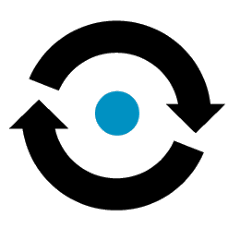Nexmo Spring Boot Starter
This Spring Boot Starter has been provided to help with integrating the Nexmo Java SDK into your Spring Boot project.
Installation
For Gradle:
repositories {
mavenCentral()
}
dependencies {
implementation 'com.nexmo:nexmo-spring-boot-starter:1.1.0'
}
For Maven:
<dependency>
<groupId>com.nexmo</groupId>
<artifactId>nexmo-spring-boot-starter</artifactId>
<version>1.1.0</version>
</dependency>
Usage
The Nexmo Spring Boot Starter will automatically configure instances of the NexmoClient.Builder, NexmoClient, and any of the other sub-clients (AccountClient, VoiceClient, etc..) once you have provided the required configuration values.
- For help understanding our APIs, check out our developer portal.
- There are also many useful code samples in our nexmo/nexmo-java-code-snippets repository.
Configuration
The following configuration values are used to configure the starter. Check out the Application Property Files and Externalized Configuration reference in the Spring Boot documentation for how to provide configuration values.
API Key and Secret Configuration
nexmo.creds.api-key=your-api-key
nexmo.creds.secret=your-api-secret
This will give you access to automatically wire in the NexmoClient, AccountClient, ApplicationClient, ConversionClient, InsightClient, NumbersClient, RedactClient, SmsClient, SnsClient, and VerifyClient.
You can also provide a signature secret:
nexmo.creds.api-key=your-api-key
nexmo.creds.signature=signature
Application ID and Private Key Configuration
To gain access to the VoiceClient you will need to provide a Nexmo Application ID and location or contents of a private key file associated with the Nexmo Application.
Here is an example providing the path to the key:
nexmo.creds.application-id=application-id
nexmo.creds.private-key-path=/path/to/your/private.key
Here is an example providing the contents of the key:
nexmo.creds.application-id=application-id
nexmo.creds.private-key-contents=contents-of-the-key
Customizing the NexmoClient
By default, the auto configuration will create a NexmoClient.Builder using the information provided in your application.properties, application.yml, or other external configuration source. However, when registering the NexmoClient and all of the other sub-clients, the auto configuration can opt to use a pre-registered NexmoClient.Builder.
For example, if you would like to customize the base URI that the library uses, you can register a custom version of the NexmoClient.Builder in your configuration class:
@Autowired
NexmoCredentialsProperties nexmoCredentialsProperties;
@Bean
public NexmoClient.Builder customNexmoBuilder() {
return NexmoClient.builder()
.apiKey(nexmoCredentialsProperties.getApiKey())
.apiSecret(nexmoCredentialsProperties.getSecret())
.httpConfig(HttpConfig.builder().baseUri("https://example.com").build());
}
Note that you must include your credentials as shown in this example. This builder completely replaces the automatically configured one.
Customize Nexmo Client Version
By default, the Nexmo Spring Boot Starter will transitively define Nexmo Client to the latest version at its release. You can override this by adding a dependency on the Nexmo Client, bringing in 4.2.0 for example:
For Gradle:
repositories {
mavenCentral()
}
dependencies {
implementation 'com.nexmo:client:4.2.0'
}
For Maven:
<dependency>
<groupId>com.nexmo</groupId>
<artifactId>client</artifactId>
<version>4.2.0</version>
</dependency>
Bringing in older versions of the supported Nexmo Client, may result in some unforseen consequences and build errors. As a result here is a list of each version targeted by each version of the starter:
| Nexmo Spring Boot Starter | Nexmo Java Client |
|---|---|
| v1.0.0 | v4.3.0 |
| v1.0.1 | v4.3.1 |
| v1.1.0 | v4.4.0 |