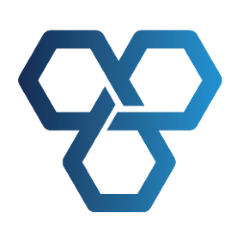Deep Thought
The Deep Thought project is intended to be a reference Data Holder for the Australian Consumer Data Right (aka "open banking"). It is currently being developed by Biza.io as part of it's DataRight Lab initiative.
Deep Thought is currently developed and maintained by Biza.io.
Features
- Complete Product Reference Data support for V1 and V2 Payloads powered by babelfish-cdr
- Administration API for Payload Manipulation backed by Hibernate
- Graphical User Interface for Administration with full validation and type labeling presentation
- Database backed storage of data with payload mappings powered by Orika Mapper
- Ansible configuration and Packer rules for DevOps enabled deployment
- Self Contained Amazon AMI for rapid deployment
- OpenAPI 3 Support for all components
We are currently working on adding the following:
- Support for all Authenticated Endpoints
- Integration with the CDR Consent flow
Screenshots
 |
 |
 |
|---|---|---|
| Product List | Product View | Fees List |
 |
 |
 |
| Constraints & Eligibility List | Additional Information Validation | Card Art List |
Quick Start
Deep Thought is split into a number of individual components which interact with each other. The easiest way to get started is to use the Amazon AMI we make available with the latest release which includes a preconfigured Keycloak authentication server and MySQL database.
Table of Contents
- Features
- Screenshots
- Quick Start
- Running
- Deployments
- Support
- Compatibility
- Prerequisites
- Architecture
- Production Deployment
- Building
- Contributing
- License
Running
Deep Thought can be deployed via a number of methods:
- Amazon AMI deployment (See Amazon AMI)
- From GitHub Release artefacts (See GitHub Releases)
- Compiled from Source (See Building)
Amazon AMI
Deploying using the preconfigured Amazon AMI is an ideal way to test Deep Thought.
The All in One image contains the following:
product-api-servicedeployed at the path specified by the Standardsadmin-frontendattached toadmin-serviceadmin-serviceattached to a local MySQL database- A Keycloak service configured for the
admin-serviceand setup with a default username (deepthought) and password (solongandthanksforallthefish) - An Nginx reverse proxy which has been automatically configured with a dynamically issued SSL certificate as a subdomain of
cdr.zone(one of our domains)
Deployment
Our Amazon Marketplace entry, which makes things even easier, is currently awaiting approval however in the meantime you can deploy the public AMI ami-0d0fe791606551e99 in the ap-southeast-2 region directly as follows:
Note: In order to conduct SSL initialisation the AMI requires a Public IP to be assigned with Internet access.
Step 1
From the Launch Instance dialog within AWS find the current Deep Thought AMI (ami-0d0fe791606551e99).
Step 2
Select an instance type of at least t2.small type. Other instance types should function however small instance types will encounter performance degradation
Step 3
Select Network details and make sure that Auto-assign Public IP is selected.
Step 4
Intialise a Root volume of at least 8GB
Step 5
Add tags if desired
Step 6
Initialise a Security Group with access to SSH, HTTP and HTTPS. HTTP is used for Letsencrypt SSL certificate initialisation and should be 0.0.0.0/0. For SSH and HTTPS you can choose to limit the IP range to your source address.
Step 7
Review your instance and proceed with launch making sure you choose an SSH key pair you have access to.
Step 8
On first boot Deep Thought performs a number of initialisation activities associated with setting up a Root CA accepted certificate. Consequently initialisation can take up to 10 minutes.
Step 9
After obtaining the publicly assigned IP from the Amazon console and ssh to the IP using your SSH key and the username of ubuntu. On login you will be presented a message of the day containing the endpoint details. If the endpoint details still refer to localhost the initialisation has not yet completed.
Step 10
Load the URL for Deep Thought Administration GUI and you should be presented with the Deep Thought themed Keycloak login. Login with the default username of deepthought and password of solongandthanksforallthefish.
Step 11
After logging in and changing your password you can now begin building out your Data Holder.
GitHub Releases
As a fast alternative to using the Amazon AMI you can download the GitHub Releases and run the components locally. By default the components are configured to use a H2 file based database (at ../localdb) and authenticated via a registration enabled OIDC server hosted by Biza.io for our DataRight.io project.
Running
- From the GitHub Releases page download each of the components comprising the release, currently this is
admin-service,admin-frontendandproduct-api-service - For
admin-serviceandproduct-api-serviceexecutejar -jar jar-file-name, they are configured to operate on ports 8080 (admin-service) and 8081 (product-api-service) - For
admin-frontendyou will need to run this on a local http server. After extracting the zip file,cdinto the directory and then execute your simple http server of choice. For example for Python 3.x enabled hostspython -m http.server 4200will result in a server available at http://localhost:4200
Deployments
Deep Thought is currently deployed within the following projects or organisations:
If you are using Deep Thought in your organisation we welcome you to let us know by email.
Support
Biza Pty Ltd are currently the primary maintainers of this software.
We welcome bug reports via GitHub Issues or if you prefer via email.
If you are looking for commercial support we offer a number of deployment options including commercial software support, a managed service or pure Software-as-a-Service.
Compatibility
The Deep Thought project aims to be entirely compliant to the Consumer Data Standards. While we try to align our version numbers to those of the Standards unfortunately the DSB has chosen to use all of the x.y.z versioning of the semantic versioning scheme. Consequently the following table outlines the alignment between Deep Thought versions and the Standards:
| Deep Thought Version | Release Date | CDS Spec Compatibility | Notes | Status |
|---|---|---|---|---|
| 1.1.0-SNAPSHOT (current develop) | Regular | 1.2.0 | Snapshot Development Release | Active Development |
| 1.0.2 (current stable) | 2020-02-12 | 1.2.0 | tag v1.0.2 | Supported |
Prerequisites
You need the following installed and available in your $PATH during compilation:
- Java 11+
- Apache Maven 3.6.3 or later
- NodeJS 12.14+
- NPM 6.12+
Architecture
Deep Thought is a combination of frontend and backend components, database storage and authentication clients designed to be implemented either all together or in a distributed fashion for production deployments.
Components
Deep Thought is comprised of multiple services designed for either self contained or complete Production deployment.
| Component Name | Description | Dependencies |
|---|---|---|
| admin-angular-client | An NPMJS.com published artefact written in Typescript for accessing the admin-service | admin-service |
| admin-frontend | Angular based GUI for Holder Administration activities | admin-service |
| admin-service | OpenAPI 3 Administration API secured by an OIDC server | data common |
| ansible | Ansible rules for deployment of the All in One Server | |
| common | Shared Spring components | |
| data | Shared Hibernate components | |
| keycloak-theme | Customer Keycloak Login theme used within the AIO AMI | Keycloak Server |
| packer | Packer definitions for the AIO AMI | |
| product-api-service | CDR Compliant Product Reference Data Endpoint | data common |
Database Support
Deep Thought utilises Java Hibernate for database operations. While it is likely that it can support any database Hibernate supports we currently test it for the following database architectures:
- H2 Database using Local Directory/File storage
- MySQL Database via Network
By default Deep Thought components will initialise using a H2 file based database located at ../localdb/deepthought. Database access parameters can modified via a custom Spring YAML configuration file as demonstrated by the spring-config.yml template contained within the Ansible component.
Authentication
Deep Thought uses OpenID Connect for authentication within the Administration interface. The Administration interface expects the authenticated user to be granted the scopes of DEEPTHOUGHT:ADMIN:PRODUCT:READ and DEEPTHOUGHT:ADMIN:PRODUCT:WRITE.
By default Deep Thought utilises an OpenID Connect server hosted by DataRight.io. While no warranty is implied for this server we have enabled User Registration for this realm to ease testing Deep Thought locally. As with database configuration it is possible to alter the JWKS endpoint used by utilising a custom Spring config as demonstrated within the Ansible rules for Spring Configuration and by deploying a custom config.json within the Admin Frontend in assets/config.json as demonstrated in the Ansible rules for deepthought-frontend.
Production Deployment
Deep Thought is specifically built to be deployed within Production like environments. This means that it deliberately isolates individual components and, where relevent, assumes that certain components will be deployed in separate security zones from others. While we are still putting together some more indepth documentation around these deployment methodologies at a bare minimum we recommend the following:
- Deployment of
admin-serviceandadmin-frontendshould occur in a protected security environment with an internal OIDC server product-api-serviceshould be deployed behind an API Gateway (typically in reverse proxy configuration)- Databases should be configured in a Master for
admin-serviceaccess and Read-Only Replica forproduct-api-service
If you are considering deploying Deep Thought into production we encourage you to contact us by email.
Building
This project is a Maven based meta package. Consequently it is possible to build all components at once then run from each sub directory.
- Clone the repository:
$ git clone https://github.com/bizaio/deepthought - Change to the root project directory:
cd deepthought - Execute the build including the Angular npm wrapper:
mvn clean install -D -Dskip.npm=false - Start each service individually:
- Start
admin-service:cd admin-service; mvn spring-boot:run - Start
admin-frontend:cd admin-frontend; ng serve - Start
product-api-service:cd product-api-service; mvn spring-boot:run
- Start
Contributing
- Clone repository and create a new branch:
$ git checkout https://github.com/bizaio/deepthought -b my_new_branch - Make changes (including tests please!)
- Submit Pull Request for integration of changes
License
GNU General Public License v3.0 2020 - Biza Pty Ltd. Please have a look at the LICENSE.md for more details.