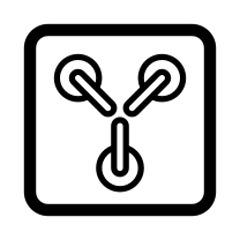Flux Capacitor java client
This is the 'official' Java library for the Flux Capacitor service.
Installation
Maven users
Add this dependency to your project's POM:
<dependency>
<groupId>io.flux-capacitor</groupId>
<artifactId>java-client</artifactId>
<version>${flux-capacitor.version}</version>
</dependency>
Gradle users
Add the following dependency:
compile 'io.flux-capacitor:java-client:${flux-capacitor.version}'
Others
git clone https://github.com/flux-capacitor-io/flux-capacitor-client.git
cd flux-capacitor-client
mvn install
Then manually copy the following JARs to your project:
java-client/target/*.jarcommon/target/*.jar
Basic example
Create a new project and add an event class:
package com.example;
class HelloWorld {
}
Create a handler for the event:
package com.example;
import io.fluxcapacitor.javaclient.tracking.handling.HandleEvent;
class HelloWorldEventHandler {
@HandleEvent
void handle(HelloWorld event) {
System.out.println("Hello World!");
}
}
Publish the event:
package com.example;
import io.fluxcapacitor.javaclient.FluxCapacitor;
import io.fluxcapacitor.javaclient.configuration.DefaultFluxCapacitor;
import io.fluxcapacitor.javaclient.configuration.client.InMemoryClient;
public class ExampleMain {
public static void main(final String[] args) {
FluxCapacitor fluxCapacitor
= DefaultFluxCapacitor.builder().build(InMemoryClient.newInstance());
fluxCapacitor.startTracking(new HelloWorldEventHandler());
fluxCapacitor.eventGateway().publish(new HelloWorld());
}
}
Output:
Hello World!
Features
The java client supports all major features of Flux Capacitor Service but also offers plenty of additional functionality. Here's a summary of the most important features:
Publishing and tracking
Above all, Flux Capacitor lets you publish and subscribe to messages (events, commands, queries, etc.). Those messages can come from your own application or from any other application connected to the same Flux Capacitor service.
Here's an example of an event handler that dispatches a command to send a welcome email when a new user is created:
class UserEventHandler {
@HandleEvent
void handle(UserCreated event) {
FluxCapacitor.sendCommand(new SendWelcomeEmail(event.getUserProfile()));
}
}
This handler sends a command using the static sendCommand method on FluxCapacitor. Flux Capacitor gets injected as a threadlocal before a handler is invoked, so you can make use of static methods on FluxCapacitor. This prevents unnecessary dependency injections and makes for cleaner code.
As you can see you can just annotate a method to start listening for messages. To listen for the command sent by this event handler you would create the following handler:
class EmailCommandHandler {
@HandleCommand
void handle(SendWelcomeEmail command) {
//send a welcome email to the user
}
}
The results of commands and queries will be sent back to Flux Capacitor service as a Result message. The application that originally issued the query or command will listen for new Results sent to Flux Capacitor. To send back a Result simply return a value from the handler. In the following example the returned UserProfile will be sent back as a Result message.
class UserQueryHandler {
@HandleQuery
UserProfile handle(GetUserProfile query) {
//return the user profile
}
}
Here's an example of an event handler that sends a query and waits for the result:
class UserEventHandler {
@HandleEvent
void handle(ResetPassword event) {
UserProfile userProfile = FluxCapacitor.sendQueryAndWait(new GetUserProfile(event.getUserId()));
//do something with the user profile
}
}
Aside from the message payload you can also include metadata with your message. Metadata are contextual data of a technical nature that relate to the message, eg who was the sender of this command, or what was the user agent of the web client of the user. Each message (event, command, query, result) can contain metadata. In Flux Capacitor metadata is simply a key value map of strings, with convenience methods to (de)serialize values on the fly if required.
Here’s an example in which metadata is included in a command that is sent when an http endpoint is invoked:
class UserEndpoint {
@PUT @Path("/user")
void createUser(UserProfile profile, @HeaderParam("user-agent") String userAgent) {
FluxCapacitor.sendCommand(new CreateUser(...), Metadata.of("userAgent", userAgent));
}
}
Note that we’ve used JAX-RS to define an http endpoint in this example, but of course this works with any other http library as well.
To read the metadata of a message in your handler simply add it as a method parameter:
class UserCommandHandler {
@HandleCommand
void handle(CreateUser command, Metadata metadata) {
String userAgent = metadata.get("userAgent");
...
}
}
Testing your handlers
The java client for Flux Capacitor comes with an easy to use given-when-then testing framework. Here’s a basic example:
private final TestFixture testFixture = new TestFixture(new UserEventHandler());
@Test
void newUserGetsEmail() {
testFixture.whenEvent(new UserCreated(myUserProfile)).expectCommands(new SendWelcomeEmail(myUserProfile));
}
This test assures that a UserEventHandler instance issues a command to send a welcome email when a new user is created.
In the example a single handler instance is passed to the test fixture. However, you can pass any number of handlers to the fixture. That way you can even test for second (or higher) order effects to take place. In the above example a welcome email is sent after a user is created. Presumably this entire process starts with a command to create a user, even if it is the event that triggers the email. By simply passing multiple handlers to the test fixture you can test this entire process:
private final TestFixture testFixture = new TestFixture(new UserCommandHandler(), new UserEventHandler());
@Test
void newUserGetsEmail() {
testFixture.whenCommand(new CreateUser(myUserProfile)).expectCommands(new SendWelcomeEmail(myUserProfile));
}
In the examples so far the test fixture checks if at least one command is issued that is equal to the one passed to the expectCommands() method. To make sure no other commands are issued use expectOnlyCommands() instead.
Additionally you may want to use a matcher in your test instead of a command instance. To do that simply pass a Hamcrest matcher to the expectCommands() method. You can even mix matchers and command instances like so:
@Test
void newUserGetsEmail() {
testFixture.whenEvent(new UserCreated(myUserProfile))
.expectCommands(new SendWelcomeEmail(myUserProfile), isA(AddUserToOrganization.class));
}
So far we’ve only tested if certain commands were issued in response to a prior message. Of course you can also test if events are published or queries are issued in response to a command (or another event or query). I.e. you can test for any combination of input and output message. Chaining is also possible, eg:
@Test
void newUserGetsEmail() {
testFixture.whenEvent(new UserCreated(myUserProfile)).expectCommands(new SendWelcomeEmail(myUserProfile))
.expectEvents(new UserStatsUpdated(...));
}
In most cases your tests will contain preconditions. You can use the givenXxx() methods on the test fixture for that. Here’s an example:
@Test
void userResetsPassword() {
testFixture.givenCommands(new CreateUser(...), new ResetPassword(...))
.whenCommand(new UpdatePassword(...)).expectEvents(new PasswordUpdatedEvent(...));
}
Sometimes you need to make sure the right metadata is included in a published message. Or conversely you need to add metadata to your messages in the given/when phase to trigger specific behavior. To do that simply pass a Message instance instead of the bare message payload to the fixture:
@Test
void newAdminGetsAdditionalEmail() {
testFixture.whenCommand(new Message(new CreateUser(...), Metadata.of("roles", Arrays.asList("Customer", "Admin")))
.expectCommands(new SendWelcomeEmail(...), new SendAdminEmail(...));
}
Testing for a correct reply to a command or query is also easy:
@Test
void newUserCanBeQueried() {
testFixture.givenCommands(new CreateUser(userProfile)).whenQuery(new GetUser(userId)).expectResult(userProfile);
}
This is very handy to test for command validation too:
@Test
void userCannotBeCreatedTwice() {
testFixture.givenCommands(new CreateUser(userProfile)).whenCommand(new CreateUser(userProfile))
.expectException(IllegalCommandException.class);
}
You can configure the FluxCapacitor in your test instance to you use any kind of interceptor, same as in production. In the example below we add an interceptor that authenticates the sender of a command:
private final TestFixture testFixture = new TestFixture(FluxCapacitor.builder()
.registerHandlerInterceptor(new AuthenticationInterceptor()), new UserCommandHandler());
@Test
void unauthenticatedUserCannotChangeProfile() {
testFixture.givenCommands(new CreateUser(userProfile)).whenCommand(new UpdateProfile(userProfile))
.expectException(AuthenticationException.class);
}
In some cases you may want to test if some process was triggered, eg a call was made to another service, or an entry was added to your Elasticsearch store or such. Additionally you may want to test a process that does not begin with a message (as opposed to all examples above). For those types of tests you can opt to pass a Runnable in the given, when or then phase:
@Test
void welcomeEmailActuallyGetsSent() {
testFixture.whenCommand(new CreateUser(userProfile)).expect(() -> Mockito.verify(emailService).sendEmail(...))
}
@Test
void userEndpointWorks() {
testFixture.when(() -> httpClient.put("/user", userProfile)).expectEvents(new UserCreated(...))
}
All tests we’ve seen so far have one major difference compared to the way your app runs in production. A TestFixture registers your handlers as "local" handlers. A local handler handles a message in the publication thread; this way your test runs single threaded and fast. However, in reality your handlers will run in separate consumer threads. For most tests this makes no difference, but in case it does for your test you can use a StreamingTestFixture instead of the normal TestFixture. All functionality is the same, but you will notice that your tests run slower because we now need to deal with eventual consistency. Eg we will not immediately know if an event got published by a handler; we need to simply wait for it to happen in a reasonable time frame.
If you use Spring it’s easy to perform integration tests across your entire application. All you need to do is to pass your Spring config to the test fixture. Note however, that this is currently only supported on the StreamingTestFixture:
private final StreamingTestFixture testFixture = new StreamingTestFixture(springConfig);
Event Sourcing
Aside from keeping track of published events in a global event log Flux Capacitor Service can also store event logs for single entities (also named aggregates in DDD) the way a true event store does.
This feature makes it possible to store your entities as a series of historical events, which comes with a number of advantages over storing your entities as snapshots the way is done in a traditional ‘CRUD’ application. One advantage that is particularly attractive is that your message handlers do not require a database to load an entity. This can reduce the complexity and cost of your applications and infrastructure quite drastically.
Flux Capacitor Client comes with easy to use APIs to set up event sourcing for your entities. Here’s a simple example of an event sourced User model:
@EventSourced
class User {
UserProfile userProfile;
@ApplyEvent
User(UserProfile userProfile) {
this.userProfile = userProfile;
}
@ApplyEvent
User apply(EmailChanged event) {
return new User(this.userProfile.withEmail(event.getEmail()));
}
...
}
Basically all you need to do is provide methods annotated by @ApplyEvent that describe how historical events need to be applied in order to rebuild the entity model. To create a new entity you’ll need to annotate either a constructor method (as in the above example) or a static factory method:
@EventSourced
class User {
UserProfile userProfile;
User(UserProfile userProfile) {
this.userProfile = userProfile;
}
@ApplyEvent
static User createUser(UserProfile userProfile) {
return new User(userProfile);
}
...
}
To modify an existing entity simply annotate an instance method, like the one to change the user’s email in the first example. Although mutable models are supported it is definitely recommended to make your model classes immutable. That’s why a new User instance is returned when the EmailChanged event is applied. So, if you use something like Lombok or Kotlin we recommend marking and treating your model classes as value objects.
So far, we’ve discussed how a model class can be annotated for event sourcing, but how can such a model be loaded and modified? The following example shows how this is done from within a command handling method:
class UserCommandHandler {
@HandleCommand
void handle(CreateUser command) {
FluxCapacitor.loadAggregate(command.getUserId(), User.class).apply(new UserCreated(...));
}
}
When you invoke the static loadAggregate method the user entity with given user id is automatically event sourced and returned as Entity object. Once loaded you can apply new events to the entity as in the above example. Those events will be committed to the Flux Capacitor service in a single batch after your command handler method has returned without exceptions. Flux Capacitor Service will then store those events in the event log of this user and make them available for event tracking so event handlers can receive them.
Additionally you can provide assertions on the loaded model before applying new events:
class UserCommandHandler {
@HandleCommand
void handle(CreateUser command) {
FluxCapacitor.loadAggregate(command.getUserId(), User.class).assertThat(user -> user == null, "User already exists").apply(...);
}
}
Basic settings related to the storage of the model can simply be provided using the @EventSourced annotation:
EventSourced(cached = true, snapshotPeriod = 100)
class User {
UserProfile userProfile;
@ApplyEvent
User(UserProfile userProfile) {
this.userProfile = userProfile;
}
...
}
In the example above the User model will now be locally cached after event sourcing to prevent it from having to be event sourced each time a new command is handled. Additionally a snapshot of the User is stored by the Flux Capacitor Service every 100 events. Snapshots are useful for entities that consist of many events (>200) because they reduce loading delays. Note that you may choose to override these defaults when loading the aggregate:
class UserCommandHandler {
@HandleCommand
void handle(CreateUser command) {
FluxCapacitor.get().aggregateRepository().load(command.getUserId(), User.class,
true, //disables caching
true //disables snapshotting
);
}
}
Scheduling
Flux Capacitor also allows you to schedule messages for the future. Scheduled messages are stored and read like any other message except that they are not released before their deadline and can be deleted. Here’s an example of a command handler that permanently deletes a user account one month after a user asks to close his or her account:
class UserCommandHandler {
@HandleCommand
void handle(CloseAccount command) {
FluxCapacitor.scheduler().schedule("CloseAccount-" + command.getUserId(), Instant.now.plus(1, months),
new TerminateAccount(...));
...
}
@HandleCommand
void handle(OpenAccount command) {
FluxCapacitor.scheduler().cancelSchedule("CloseAccount-" + command.getUserId());
...
}
@HandleSchedule
void handle(TerminateAccount schedule) {
//terminate the account
}
...
}
In the example above you can see that the schedule can be easily cancelled if the user chooses to reopen the account within the month.
Key value store
Flux Capacitor Service comes with a basic key value store. This is for instance used to store snapshots of event sourced models. Here are some examples of how to store, get or delete a value:
class SettingsHandler {
@HandleCommand
void handle(UpdateSettings command) {
FluxCapacitor.get().keyValueStore().store("app-settings", command.getSettings());
}
@HandleQuery
Settings handle(GetSettings query) {
return FluxCapacitor.get().keyValueStore().get("app-settings");
}
@HandleCommand
void handle(DeleteAllSettings command) {
FluxCapacitor.get().keyValueStore().delete("app-settings");
}
}
Serialization and upcasting
Flux Capacitor Client uses a serializer to transform message payloads and other stored values to a byte[] before transmitting those to Flux Capacitor Service. The client comes packaged with a serializer that uses Jackson to convert to json and uses it by default, but it is easy to roll your own serializer by extending AbstractSerializer.
Before deserializing any stored value a serializer will first attempt to upcast the value using a chain of upcasters. Upcasters are so called because they transform serialized values to be compatible with the latest revision of the value class.
Say you changed the name of a field in your event class. An upcaster can modify the serialized event payload before the data is deserialized to a Java instance. This all happens in your application at the client side; the messages stored in Flux Capacitor Service are not modified.
To mark a change in the revision of a message payload simply annotate its class:
@Revision(1)
class UserCreated {
String userId; //renamed from id
...
}
Assuming that you’re using the default JacksonSerializer, here’s how you would write an upcaster for the change:
class UserUpcaster {
@Upcast(type="com.example.UserCreated", revision=0)
ObjectNode upcastUserCreatedTo1(ObjectNode json) {
return json.rename(...);
}
}
This upcaster will be applied to all revision 0 events of the UserCreated event. After upcasting, the revision of the serialized event will automatically be incremented by 1.
Note that the upcaster above applies its modifications to a Jackson ObjectNode instead of the raw serialized bytes. This is possible because the JacksonSerializer first converts the byte[] to a JsonNode before applying any registered upcasters.
Aside from modifying message payload you can also modify the message type (class name) or metadata of a message. To achieve that you need to apply your upcaster to a Data object:
@Upcast(type="com.example.UserCreated", revision=0)
Data<ObjectNode> upcastUserCreatedTo1(Data<ObjectNode> data) {
data.setType("com.example.CustomerCreated");
return data;
}
Aside from modifying a serialized message it is also possible to drop or split a message up in multiple messages. To drop a message from a stream of messages simply have the upcaster method return void:
@Upcast(type="com.example.UserCreated", revision=0)
void dropUserCreated(ObjectNode json) {
}
Note again that this will not delete the message from the Flux Capacitor service but only from the client read stream.
To split up or optionally drop a message simply return a stream of Data objects:
@Upcast(type="com.example.UserCreated", revision=0)
Stream<Data<ObjectNode>> upcastUserCreatedTo1(Data<ObjectNode> data) {
return Stream.of(data, new Data<>(...));
}
Upcasting is not limited to message payloads but can be used for all stored data, including aggregate snapshots and values stored in the key value store. Simply apply the upcaster to the serialized type and you are good to go. Here’s an example of an upcaster modifying a User snapshot:
@Upcast(type="com.example.User", revision=0)
ObjectNode upcastUserTo1(ObjectNode json) {
... //do something to the json
return json;
}
To activate an upcaster you can register it manually with the serializer. Or if you’re using Spring and your upcaster class is a bean it will be automatically registered.
###Parameter resolvers
The parameters of annotated handler methods (e.g. a method annotated with @HandleEvent) are fully customizable using parameter resolvers. By default a couple of common parameter resolvers are registered to resolve the message payload, raw message or its metadata.
By default, the first parameter of an annotated handler method is assumed to refer to the message payload. Here’s a method with parameters for the payload, metadata and raw serialized message:
@HandleEvent
void handle(UserCreated event, Metadata metadata, SerializedMessage message) {
// do something special
}
You can easily create your own parameter resolver. For instance, here’s one that will inject the message timestamp to parameters of type Instant:
public class TimestampParameterResolver implements ParameterResolver<DeserializingMessage> {
@Override
public Function<DeserializingMessage, Object> resolve(Parameter p) {
if (p.getType().equals(Instant.class)) {
return message -> Instant.of(message.getTimestamp());
}
return null;
}
}
You can register your custom parameter resolver with the FluxCapacitorBuilder and then use it anywhere:
@HandleEvent
void handle(UserCreated event, Instant timestamp) {
// use the message time
}
Message interceptors
Flux Capacitor client allows messages to be intercepted before they are handled or dispatched. This can be useful in many situations. E.g. to check if a user is authorized to issue a command you can write following interceptor:
class AuthorizingInterceptor implements HandlerInterceptor {
@Override
public Function<DeserializingMessage, Object> interceptHandling(Function<DeserializingMessage,
Handler<DeserializingMessage> handler, String consumer) {
return m -> {
Sender sender = Sender.fromMetadata(m.getMetadata());
RequiresRole requiresRole = m.getPayloadClass().getAnnotation(RequiresRole.class);
if (requiresRole != null) {
if (sender == null) {
throw new RequiresAuthenticationException(m.getPayload());
}
if (Arrays.stream(requiresRole.value()).noneMatch(sender::hasRole)) {
throw new UnauthorizedException(sender.getUserName(), m.getPayload());
}
}
return function.apply(m);
};
}
}
Note that the RequiresRole annotation and Sender object in the above example are project specific and not included in the client.
The next few sections discuss some supported functionalities that have been implemented using message interceptors.
Data protection
Sometimes you are dealing with messages that contain sensitive information. This could be e.g. a credit card, or the entire profile of a user. Flux Capacitor client enables this part of a message to be removed from the message payload and stored inside the key-value store of the service where it can be easily encrypted or removed forever if needed.
Here's an example of a command to create a user where the user profile is sensitive:
@Value
class CreateUser {
@ProtectData
UserProfile userProfile;
...
}
Placing @ProtectData on a top level field of a message will place the user profile in the key value store under a randomly generated key. By placing the key in the metadata of the message the value will be automatically restored when the command is handled:
class UserCommandHandler {
@HandleCommand
void handle(CreateUser command) {
// user profile will be automatically injected into the command before handling
}
}
When you no longer need the protected data you can have Flux Capacitor client delete it for you after handling the message:
class UserCommandHandler {
@HandleCommand
@DropProtectedData
void handle(CreateUser command) {
// user profile will be automatically injected into the command before handling
}
}
This will drop the value from the key value store altogether without modifying the original message. Note that, even though the value cannot be recovered after dropping it, the message is still available for handling. After the data was dropped from the key-value store the field value will be null.
Payload validation
By default, Flux Capacitor client performs constraint JSR380 validations of commands and queries. Here's a sample of an annotated command:
@Value
class CreateUser {
@NotBlank
String userId;
@NotNull @Valid
UserProfile userProfile;
}
If you don't want automatic payload validation you can disable it using FluxCapacitorBuilder.disablePayloadValidation().
Correlating messages
By default, Flux Capacitor client correlates related messages. For example, if an event is published as result of the handling of a command, then metadata is added to the event that allows you to correlate it to the original command.
Following this example the following metadata entries would be added to the event:
$correlationId: the index of the command$traceId: the index of the message that triggered the command, or the index of the command if no other message triggered that command$trigger: the type of the command, e.g.com.example.CreateUser$triggerRoutingKey: the value of the routing key of the command if any
Message routing
In case multiple clients of the same consumer are subscribed to the Flux Capacitor service, the service uses the segment of a message to route the message to one of the clients. This segment is automatically determined from the message id if the message segment was not provided by the client. However, Flux Capacitor client can automatically calculate a segment from the so-called routing key on a message.
Here's an example where the field userId is used to determine the routing key:
@Value
class CreateUser {
@RoutingKey String userId;
UserProfile userProfile;
}
By annotating the userId field with @RoutingKey the client will automatically calculate a segment using consistent hashing and pass it to the message. The advantage of this is that all commands pertaining to a given user will be handled by the same client. This prevents conflicts that would arise when multiple clients would modify the user aggregate simultaneously.
When listening to events there are situations where you'll need to handle every event. In that case you should use the @HandleNotification annotation on your handler method instead of the default @HandleEvent.
Metrics
Flux Capacitor service is automatically collecting metrics about connected clients. These metrics are stored as messages like any other and can hence be tracked like any other message. Here's an example of metrics handler:
class MetricsHandler {
@HandleMetrics
void handle(ConnectEvent event) {
...
}
@HandleMetrics
void handle(AppendEvent event) {
...
}
}
Clients can also choose to publish custom metrics events. Some useful metrics collected on the client can be enabled using FluxCapacitorBuilder.collectTrackingMetrics(). This will collect metrics about handler methods on the client including the time it took to handle the message. This enables you to easily detect badly performing handlers.
Miscellaneous
Low-level APIs
The FluxCapacitor interface provides a lower-level client API via FluxCapacitor.client() that allows you to muddle with messages and data in serialized form. There may be situations where this will come in handy, for instance when you want to handle messages in batch.
Timeouts
Queries and commands sent using send-and-wait will time out after some time. By default this timeout period is 1 minute. You can change the default timeout by annotating the query or command class as follows:
@Timeout(300_000) //timeout of 5 minutes
class VerySlowQuery {
...
}
Message identity
All messages receive an identifier when they are created. By default new random UUID will be used as identifier. You can use a custom IdentityProvider to supply the id by changing Message.identityProvider to something else.
Error tracking
Whenever a handle method gives rise to an exception the error will be published to a dedicated error log. You can optionally these errors in a central location using @HandleError.
Testing with time
All messages receive a timestamp when they are published. That timestamp is determined using an internal clock located on SerializedMessage. While testing it is often beneficial to fix the time. You can do so as follows:
class SomeTest {
@Test
void testWithFixedTime() {
var clock = Clock.fixed(Instant.now(), ZoneId.systemDefault());
try {
SerializedMessage.useCustomClock(clock);
//test something
} finally{
SerializedMessage.useDefaultClock();
}
}
}
Configuration
You can easily override the default client configuration, just have a look at FluxCapacitorBuilder. Here are some of the most important things you can do:
Configuring message consumers
Consider the following configuration:
fluxCapacitorBuilder
.addConsumerConfiguration(MessageType.EVENT, ConsumerConfiguration.builder()
.name("webshop")
.handlerFilter(h -> h.getClass().getPackage().getName().startsWith("com.example.webshop"))
.trackingConfiguration(TrackingConfiguration.builder().threads(4).maxFetchBatchSize(128).build())
.build());
This will configure a custom consumer for events. It will only contain handlers in the com.example.webshop package or any of its sub-packages (handlers in other locations will use the default consumer). The consumer uses four threads to fetch events and pass them to its handlers. Each thread will fetch no more than 128 events at a time.
This is just a sample of consumer settings that you can modify. For other settings check the Javadoc.
Registering interceptors
Interceptors can be used to modify, block or record outgoing and incoming messages. They are the equivalent of a common web filter in a CRUD application. Here's how to register interceptors:
fluxCapacitorBuilder
// registers an interceptor for outgoing messages
.registerDispatchInterceptor(new SomeDispatchInterceptor())
// registers an interceptor for incoming events
.registerHandlerInterceptor(new SomeEventHandlerInterceptor(), MessageType.EVENT);
Overriding common settings
The client uses defaults that will be suitable for most applications. However, to squeeze every ounce of performance or obtain additional insights about your application you can disable or enable common settings:
fluxCapacitorBuilder
// don't perform a constraint validation check on incoming commands and queries
.disablePayloadValidation()
// store metrics about the performance of handlers in your application
.collectTrackingMetrics();
Bootstrap with Spring
You can easily configure and start your app with spring (or spring boot). All you need to do is import FluxCapacitorSpringConfig into your own configuration and you're good to go:
@Configuration
@Import(FluxCapacitorSpringConfig.class)
@ComponentScan
public class SampleSpringConfig {
}
To change the default config just inject and modify the FluxCapacitorBuilder instance:
@Configuration
@Import(FluxCapacitorSpringConfig.class)
@ComponentScan
public class SampleSpringConfig {
@Autowired
public void configure(FluxCapacitorBuilder builder) {
builder.collectTrackingMetrics()
.addHandlerInterceptor(new AuthenticationInterceptor(), MessageType.COMMAND, MessageType.QUERY);
}
}
By default the spring config will use an in-memory version of Flux Capacitor which is useful for testing but not for anything else. To connect to a real Flux Capacitor service simply register a Client bean in your configuration:
@Configuration
@Import(FluxCapacitorSpringConfig.class)
@ComponentScan
public class SampleSpringConfig {
@Bean
public Client fluxCapacitorClient() {
return WebSocketClient.newInstance(new Properties("sample-app", System.getProperty("flux-capacitor-endpoint")));
}
}
Spring beans with handler annotations like @HandleEvent are automatically registered for tracking.
If you want to send a message just inject the FluxCapacitor instance and send the message:
public class SpringExample {
public static void main(final String[] args) {
ApplicationContext applicationContext = new AnnotationConfigApplicationContext(SampleSpringConfig.class);
applicationContext.getBean(FluxCapacitor.class).eventGateway().publish(new HelloWorld());
}
}
If you want to handle messages only if they were sent by the current application you can define a local handler. By annotating your spring bean with @LocalHandler it will be automatically registered as local handler:
@Component
@LocalHandler
public class SomeLocalHandler {
@HandleEvent
public void handle(ApplicationStarted event) {
//do something
}
}
Aside from detecting handlers Flux Capacitor also detects Upcasters automatically. If a spring bean has methods annotated with @Upcast it will be automatically registered with the Serializer.