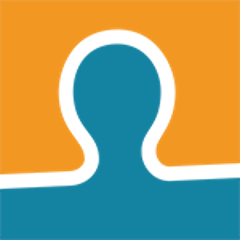Eclipse Settings maven-plugin
Provide consistent Eclipse IDE settings for your team from a Maven POM. The eclipse-settings-maven-plugin will copy formatting, findbugs and other plugin settings from a centrally maintained settings JAR to your checked out workspace and configure each project to use those settings.
- configure once, set everywhere
- version control your settings
Many thanks to Olivier Nouguier for the first version of this plugin. And many thanks to Martijn Dashorst for the second version of this plugin.
This project is licensed under the MIT license.
Table of Contents
Configuration
There are three steps to configure the Eclipse Settings maven-plugin:
- Create (and deploy) your own settings jar
- Configure the Eclipse Settings maven-plugin in your project
- Re-import the Maven projects in Eclipse
Create your own settings jar
Create a project for your own settings jar. This project will only contain the relevant Eclipse settings files for your plugins.
Create a Maven project
First create an empty Maven project, and put this in the POM to build your settings jar (adjust the values for your own settings jar).
<project>
<modelVersion>4.0.0</modelVersion>
<prerequisites>
<maven>3.3.1</maven>
</prerequisites>
<groupId>com.example.settings</groupId>
<artifactId>eclipse-settings</artifactId>
<packaging>jar</packaging>
<build>
<defaultGoal>package</defaultGoal>
<resources>
<resource>
<directory>files</directory>
<filtering>false</filtering>
<includes>
<include>**/*</include>
</includes>
</resource>
</resources>
<plugins>
<plugin>
<groupId>org.apache.maven.plugins</groupId>
<artifactId>maven-jar-plugin</artifactId>
</plugin>
</plugins>
</build>
</project>
This configures Maven to look in the files folder for resources and package them into the resulting jar.
Add your settings to the JAR
Now you can copy the various Eclipse settings from the .settings folders into the files folder:
$ ls settings-project/files
-rw-r--r-- 1 dashorst staff 55 Jul 7 17:52 edu.umd.cs.findbugs.plugin.eclipse.prefs
-rw-r--r-- 1 dashorst staff 529 Jul 7 17:52 org.eclipse.core.resources.prefs
-rw-r--r-- 1 dashorst staff 175 Jul 7 17:52 org.eclipse.jdt.apt.core.prefs
-rw-r--r-- 1 dashorst staff 31543 Jul 7 17:52 org.eclipse.jdt.core.prefs
-rw-r--r-- 1 dashorst staff 11723 Jul 7 17:52 org.eclipse.jdt.ui.prefs
-rw-r--r-- 1 dashorst staff 86 Jun 29 23:47 org.eclipse.m2e.core.prefs
-rw-r--r-- 1 dashorst staff 411 Jun 29 23:52 org.eclipse.wst.common.component
-rw-r--r-- 1 dashorst staff 167 Jun 29 23:52 org.eclipse.wst.common.project.facet.core.xml
-rw-r--r-- 1 dashorst staff 382 Jul 7 17:52 org.eclipse.wst.validation.prefs
-rw-r--r-- 1 dashorst staff 232 Jul 7 17:52 org.maven.ide.eclipse.prefs
You can repeat this every time a new version of Eclipse comes out, and update all settings to new defaults.
Deploy to a Maven repository
Now you can upload the jar to a Maven repository using mvn deploy. Or use the Maven release plugin to create releases of your settings jar.
Configure Eclipse Settings maven-plugin in your project
The eclipse-settings-maven-plugin retrieves the Eclipse workspace settings from its configuration which is similar to the Maven Eclipse Plugin configuration. The easiest way to provide these settings is to create a resource JAR file and distribute that from a Maven repository.
You then specify your 'settings JAR' file as a dependency to the eclipse-settings-maven-plugin:
<build>
<pluginManagement>
<plugins>
...
<plugin>
<groupId>org.eclipse.scout</groupId>
<artifactId>eclipse-settings-maven-plugin</artifactId>
<version>3.0.3</version>
<dependencies>
<dependency>
<groupId>com.example.settings</groupId>
<artifactId>eclipse-settings</artifactId>
<version>1.0</version>
</dependency>
</dependencies>
</plugin>
...
</plugins>
</pluginManagement>
</build>
This is not specific to this plugin at all, but do not forget that maven uses all declared pluginRepository entries to fetch dependencies for plugins. If the JAR you are getting the pref files from is not present in maven central (which is used by default), then you will need to add a <pluginRepositories>..</pluginRepositories> section in your POM or in your settings.xml file.
As the plugin needs to be bound to a Maven lifecycle you also need to specify the eclipse-settings-maven-plugin in your build. At the minimum you'll need:
<build>
<plugins>
...
<plugin>
<groupId>org.eclipse.scout</groupId>
<artifactId>eclipse-settings-maven-plugin</artifactId>
<executions>
<execution>
<id>attach-eclipse-settings</id>
<goals>
<goal>eclipse-settings</goal>
</goals>
</execution>
</executions>
</plugin>
...
</plugins>
</build>
Putting the settings in the right place
The eclipse-settings-maven-plugin allows you to move settings files from one location to another. You use that to put each configuration file from your settings JAR in the right location:
<build>
<pluginManagement>
<plugins>
...
<plugin>
<...>
<configuration>
<additionalConfig>
<file>
<name>.settings/org.eclipse.jdt.core.prefs</name>
<location>/org.eclipse.jdt.core.prefs</location>
</file>
<file>
<name>.settings/org.eclipse.jdt.ui.prefs</name>
<location>/org.eclipse.jdt.ui.prefs</location>
</file>
<!-- and more... -->
</additionalConfig>
</configuration>
</plugin>
...
</plugins>
</pluginManagement>
</build>
Skipping the plugin execution
The plugin has a 'skip' configuration parameter to block the configuration of a project. This can be useful to disable a configuration made in the the parent pom at child pom level. Example:
<build>
<plugins>
...
<plugin>
<groupId>org.eclipse.scout</groupId>
<artifactId>eclipse-settings-maven-plugin</artifactId>
<configuration>
<skip>true</skip>
</configuration>
</plugin>
...
</plugins>
</build>
Re-import projects in Eclipse
Now we have modified the projects, you have to re-import the projects in Eclipse. Typically this is done by:
- selecting all projects,
- right-clicking on the selection and
- clicking "Maven → Update project"
Releasing (TODO)
If you are a developer of this project and have made some modifications use this guide to build a release to distribute it to the users.
Building a release
Run the release shell script from the root folder of the m2e-settings project:
./release.sh
This script performs the following steps:
- assign a new release version number to the current workspace
- create a new distribution of the new version in the current workspace
- create an updated P2 repository in the current workspace
- commit all these results into the git repository
This doesn't push the intermediate results to github, this is a manual step you have to do to release a new version.
Uploading a release
When you have checked the release and it is found OK, then you can upload the new version to github and instruct your team to perform an update:
git push
This will push the changes to github and publish a new update site to the update site URL.