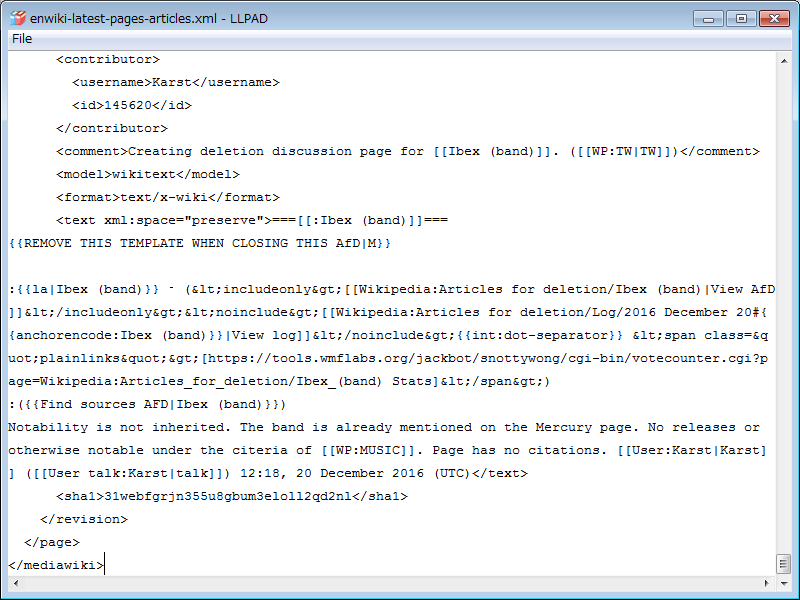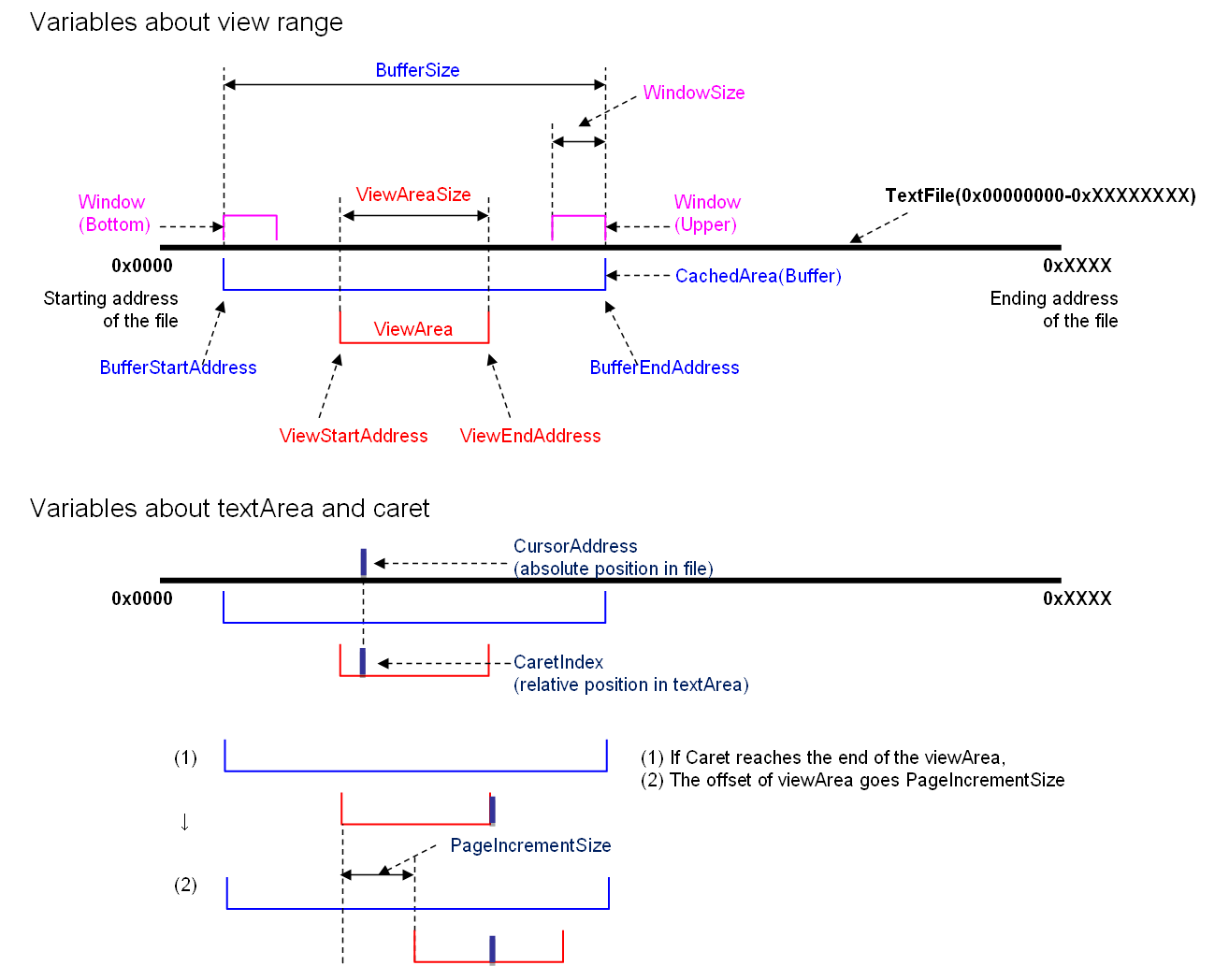Overview
A text file viewer for very very big size text file. Easy to open a file bigger than 50GB.
It is licensed under MIT.
Features
Gigabyte class text files can be opened easily and lightly.
-
Can I open 10GB text file? Yes, No problem.
-
Can I open 50GB text file? Yes, My pleasure.
-
Can I open 100GB text file? Welcome, try it
Install
For Windows
Download Windows installer package
(all-in-one package)
Or You can download from maven or from Github and build yourself.
For MacOS or Linux
You can download from maven or from Github and build yourself.
Build & Run manually
Create runnable jar including dependencies
$ mvn clean install
Create installer package
(For now Windows Platform only supported)
> mvn clean install
> create_installer_for_windows.bat
Run from command line
$ java -jar llpad-0.5.5-jar-with-dependencies.jar
Architecture Overview
- LLPAD is not read the entire file at once.
- So in order to correspond to a big file it reads a small part of the file into buffer(CachedArea).
- The area to be displayed in the text area is called viewArea and displays a part of the buffer.
- When the caret is moved, the viewArea also moves, and when the viewArea reaches the end of the buffer, the next area is read into the buffer.
Downloads
maven
- You can add dependencies to maven pom.xml file.
<dependency>
<groupId>org.riversun</groupId>
<artifactId>llpad</artifactId>
<version>0.5.5</version>
</dependency>