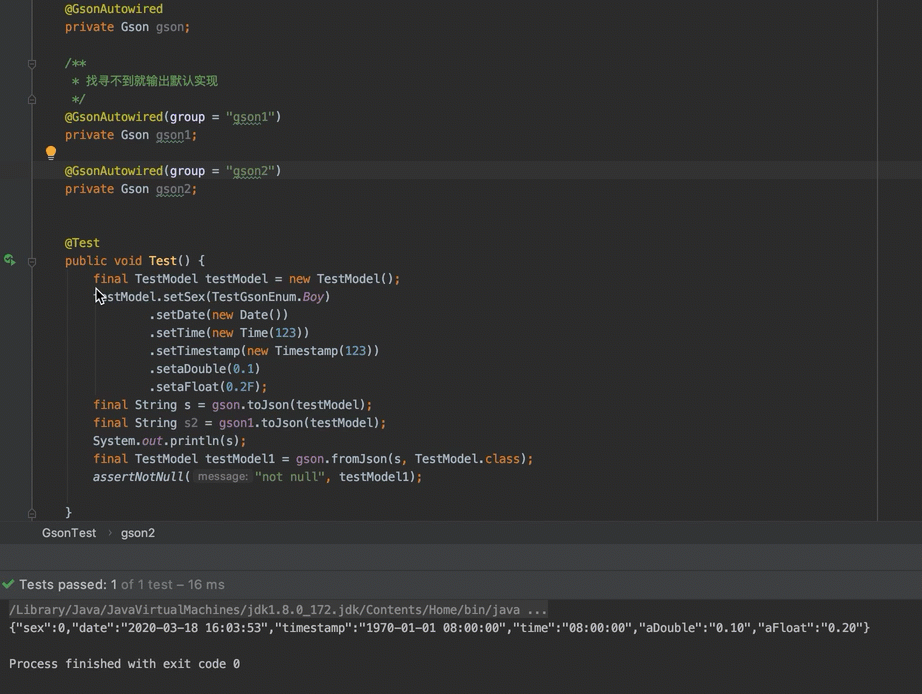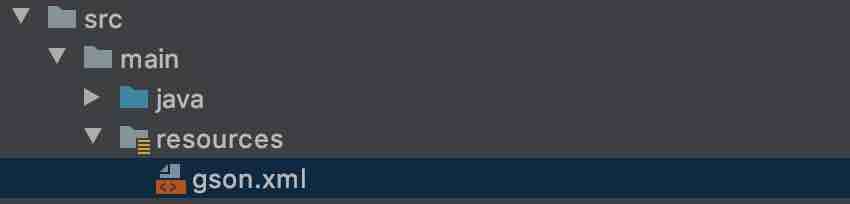Plugin-Gson
Plugin-Gson 能做什么?
实现了Gson的TypeAdapterFactory与TypeAdapter自定义
- Duuble精度、Float精度、Enum自定义转换
- Data、Time、Timestamp需要为NUll的情况
解决GSON的全局使用中降低耦合度
- 采用@GsonAutowired注解方式注入支持Spring和非Spring环境
- 使用XML进行配置,进行分组管理,针对有特殊需要的情况下,定义独立的Gson
使用环境
JAVA1.8
Maven
示列
图片示列教程:(国内有些网络啊!tmd图片看不了的)
Maven仓库
<dependency>
<groupId>com.github.link-kou</groupId>
<artifactId>gson</artifactId>
<version>1.0.4</version>
</dependency>
使用教程
- @GsonAutowired会实现构建,与框架无关的实现,非Spring环境中也可以使用
public class TestDemo {
@GsonAutowired
private Gson gson;
@GsonAutowired(group = "gson1")
private Gson gson1;
@GsonAutowired(group = "gson2")
private Gson gson2;
public void test() {
System.out.println(123);
}
}
2.如何实现替换自己的实现
在项目根resources下创建gson.xml文件(文件名称不能改变)。
此非必须步骤,默认情况下会自动实现一个默认的GsonBuilder
XML文件如下示列
<?xml version="1.0" encoding="UTF-8"?>
<!--默认即可,所有子标签都在此标签里面-->
<!--default属性表示是否对默认情况下的注解@GsonAutowired替换;默认为True-->
<groups default="true">
<!--默认分组指定之后,所有实现了 @GsonAutowired都会被替换-->
<default bean="com.linkkou.gson.test.GsonBulidTest.getGson"/>
<!--指定分组Gson, @GsonAutowired加上group的优先级最高-->
<!--在没有找到group的情况下,采用default的实现-->
<group title="gson1" bean="com.linkkou.gson.test.GsonBulidTest.getGson"/>
<group title="gson2" bean="com.linkkou.gson.test.GsonBulidTest.getGson"/>
</groups>
4.bean示列: getGson可以替换成你喜欢的方法名称
package com.linkkou.gson.test;
import .....
public class GsonBulidTest {
public static Gson gson = new GsonBuilder()
.setDateFormat("yyyy-MM-dd HH:mm:ss")
//当Map的key为复杂对象时,需要开启该方法
.enableComplexMapKeySerialization()
//当字段值为空或null时,依然对该字段进行转换
.serializeNulls()
//防止特殊字符出现乱码
.disableHtmlEscaping()
.create();
/**
* 必须使用静态
* @return Gson
*/
public static Gson getGson() {
return gson;
}
}