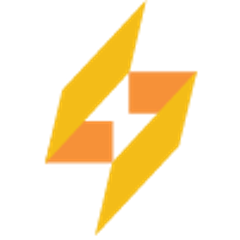Welcome to FasterPay Android SDK
FasterPay Android SDK enables you to integrate the FasterPay's Checkout Page seamlessly without having the hassle of integrating everything from Scratch. Once your customer is ready to pay, FasterPay will take care of the payment, notify your system about the payment and return the customer back to your Thank You page.
Add the SDK to your project
The FasterPay Android SDK is now available at Maven Repository. The latest version is available via mavenCentral():
implementation 'com.fasterpay:fasterpay-android-sdk:1.0'
or import it manually
Import SDK
-
Add library to your project in either of the following ways
- Built binary
- Download sdk as compiled ".aar" file here
- Open your project > File > New > New Module
- Click Import .JAR/.AAR Package then click Next
- Enter the location of the compiled AAR or JAR file then click Finish
- Source
- Clone code:
https://github.com/FasterPay/fasterpay-android.git- Click File > New > Import Module
- Enter the location of the library module directory the click Finish
- Built binary
-
Make sure the library is listed at the top of your settings.gradle file
include ':app', ':fpsdk'
- Open the app module's build.gradle file and add a new line to the dependencies block as shown in the following snippet:
dependencies {
implementation project(":fpsdk")
}
Initiating Payment Request
class MainActivity : AppCompatActivity() {
val fasterPay: FasterPay by lazy {
FasterPay("<your public key>")
}
private fun requestPayment() {
val form = fasterPay.form()
.amount("0.5")
.currency("USD")
.description("Golden Ticket")
.merchantOrderId(UUID.randomUUID().toString())
.successUrl("<your definition url>")
startActivity(gateWay.prepareCheckout(this, form))
}
}
<your definition url>: "scheme:host[?queryParameter]"
For example: "com.application.sample://your.app?successId=3122eb"
scheme: with application idhost: define your customize host
This url will be use to redirect to your activity. To catch the successUrl please open AndroidManifest.xml and add following snippet to your activity
<activity
android:launchMode="singleInstance">
...
<intent-filter>
<action android:name="android.intent.action.VIEW"/>
<category android:name="android.intent.category.DEFAULT"/>
<category android:name="android.intent.category.BROWSABLE"/>
<data
android:host="<host in your definition url>"
android:scheme="<scheme in your definition url>"/>
</intent-filter>
</activity>
then handling the successUrl in onNewIntent() method of your activity. For example:
class MainActivity : AppCompatActivity() {
...
override fun onNewIntent(intent: Intent?) {
super.onNewIntent(intent)
val uri = intent?.data
val successId = uri?.getQueryParameter("successId")
//handle with successId
}
}
FasterPay Test Mode
FasterPay has a Sandbox environment called Test Mode. Test Mode is a virtual testing environment which is an exact replica of the live FasterPay environment. This allows businesses to integrate and test the payment flow without being in the live environment. Businesses can create a FasterPay account, turn on the Test Mode and begin to integrate the widget using the test integration keys.
Initiating FasterPay Gateway in Test-Mode
val fasterPay: FasterPay by lazy {
FasterPay("<your public key>", true)
}
Questions?
- Common questions are covered in the FAQ.
- For integration and API questions, feel free to reach out Integration Team via integration@fasterpay.com
- For business support, email us at merchantsupport@fasterpay.com
- To contact sales, email sales@fasterpay.com.