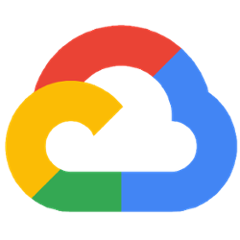Artifact Registry Maven Tools
This repository contains tools to help with interacting with Maven repositories hosted on Artifact Registry.
Authentication
Requests to Artifact Registry will be authenticated using credentials from the environment. The tools described below search the environment for credentials in the following order:
- Google Application Default Credentials.
- Note: It is possible to set Application Default Credentials for a user account via
gcloud auth login --update-adcorgcloud auth application-default login
- Note: It is possible to set Application Default Credentials for a user account via
- From the
gcloudSDK. (i.e., the access token printed viagcloud config config-helper --format='value(credential.access_token)')- Hint: You can see which account is active with the command
gcloud config config-helper --format='value(configuration.properties.core.account)'
- Hint: You can see which account is active with the command
Maven Setup
The Artifact Registry Wagon is an implementation of the Maven Wagon API which allows you to configure Maven to interact with repositories stored in Artifact Registry.
To enable the wagon, add the following configuration to the pom.xml in your project root:
<extensions>
<extension>
<groupId>com.google.cloud.artifactregistry</groupId>
<artifactId>artifactregistry-maven-wagon</artifactId>
<version>2.1.0</version>
</extension>
</extensions>
You can then configure repositories by using the "artifactregistry://" prefix. In this example the repository is in 'us-west1', you should use the correct location for your repository.
<repositories>
<repository>
<id>my-repository</id>
<url>artifactregistry://us-west1-maven.pkg.dev/PROJECT_ID/REPOSITORY_ID</url>
<releases>
<enabled>true</enabled>
<updatePolicy>always</updatePolicy>
</releases>
<snapshots>
<enabled>true</enabled>
</snapshots>
</repository>
</repositories>
Where
- PROJECT_ID is the ID of the project.
- REPOSITORY_ID is the ID of the repository.
Gradle Setup
To use Artifact Registry repositories with gradle, add the following configuration to the build.gradle file in your project. In this example the repository is in 'us-west1', you should use the correct location for your repository.
plugins {
id "com.google.cloud.artifactregistry.gradle-plugin" version "2.1.0"
}
repositories {
maven {
url 'artifactregistry://us-west1-maven.pkg.dev/PROJECT_ID/REPOSITORY_ID'
}
}
publishing {
repositories {
maven {
url 'artifactregistry://us-west1-maven.pkg.dev/PROJECT_ID/REPOSITORY_ID'
}
}
}
Where
- PROJECT_ID is the ID of the project.
- REPOSITORY_ID is the ID of the repository.
Alternatives
If you need to use Artifact Registry repositories inside your init.gradle or settings.gradle, the plugin can also be used inside init.gradle or settings.gradle files.
- To use plugin inside
init.gradlefile:
initscript {
repositories {
maven {
url "https://plugins.gradle.org/m2/"
}
}
dependencies {
classpath "gradle.plugin.com.google.cloud.artifactregistry:artifactregistry-gradle-plugin:2.1.0"
}
}
apply plugin: com.google.cloud.artifactregistry.gradle.plugin.ArtifactRegistryGradlePlugin
- To use plugin inside
settings.gradlefile:
buildscript {
repositories {
maven {
url "https://plugins.gradle.org/m2/"
}
}
dependencies {
classpath "gradle.plugin.com.google.cloud.artifactregistry:artifactregistry-gradle-plugin:2.1.0"
}
}
apply plugin: "com.google.cloud.artifactregistry.gradle-plugin"