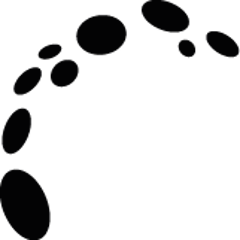Tomcat CachingRealm
This projects adds a cache to your authentication Realm in Tomcat. In high-throughput environments it might be a good idea to cache the underlying authentication infrastructure (LDAP/JDBC).
Use this project
Download the project from Maven Central and drop the jar-with-dependencies into your Tomcat /lib folder. Then wrap your existing authentication realm(s) with the caching realm (in your server.xml or context.xml):
<Realm className="com.s24.tomcat.CachingRealm">
<Realm className="org.apache.catalina.realm.JNDIRealm"
connectionURL="..."
</Realm>
By default, successful authentications are cached for 5 minutes. Use the cacheSettings property to supply Google Guava cache builder specs to configure cache size and retention time.
Building the project
This should install the current version into your local repository
$ mvn clean verify
Releasing the project to maven central
Define new versions
$ export NEXT_VERSION=<version>
$ export NEXT_DEVELOPMENT_VERSION=<version>-SNAPSHOT
Then execute the release chain
$ mvn org.codehaus.mojo:versions-maven-plugin:2.0:set -DgenerateBackupPoms=false -DnewVersion=$NEXT_VERSION
$ git commit -a -m "pushes to release version $NEXT_VERSION"
$ mvn -P release
Then, increment to next development version:
$ git tag -a v$NEXT_VERSION -m "`curl -s http://whatthecommit.com/index.txt`"
$ mvn org.codehaus.mojo:versions-maven-plugin:2.0:set -DgenerateBackupPoms=false -DnewVersion=$NEXT_DEVELOPMENT_VERSION
$ git commit -a -m "pushes to development version $NEXT_DEVELOPMENT_VERSION"
$ git push origin tag v$NEXT_VERSION && git push origin
Contributing
We're looking forward to your comments, issues and pull requests!
License
This project is licensed under the Apache License, Version 2.