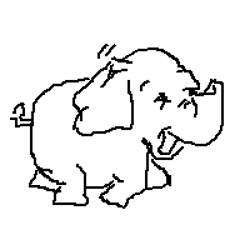Qpid JMS Spring Boot
Apache Qpid Jms (AMQP 1.0) for spring boot autoconfigure.
This project provides an easy way to get spring-jms application using Apache Qpid JMS that uses the AMQP 1.0.
The project provides a Spring Boot auto-configuration module which allows your application to quickly grab a JMSTemplate that is properly configured to use the Apache Qpid JMS client (AMQP 1.0) as the underlying transport.
Usage in Maven
To use the Apache Qpid JMS starter (support AMQP 1.0) in your projects, you can include the maven dependency in your project pom file:
<dependency>
<groupId>com.youkol.support.qpid</groupId>
<artifactId>qpid-jms-spring-boot-starter</artifactId>
<version>${qpid-jms-starter.version}</version>
</dependency>
Spring-boot configuration
The following options can be used in an 'application.properties' or 'application.yml' file to configure you Spring Boot project.
JMS Connection Configuration
- youkol.qpid-jms.remote-url The basic format of the clients Connection URI is as follows:
amqp[s]://hostname:port[?option=value[&option2=value...]]
or for WebSocket connections:
amqpws[s]://hostname:port[/path][?option=value[&option2=value...]]
Where the amqps and amqpwss scheme is specified to use SSL/TLS, the hostname segment from the URI can be used by the JVM for the TLS SNI (Server Name Indication) extension in order to communicate the desired server hostname during a TLS handshake. The SNI extension will be automatically included if a Fully Qualified name (e.g myhost.mydomain) is specified, but not when an unqualified name (e.g myhost) or bare IP address are used.
The client can be configured with a number of different settings using the URI while defining the ConnectionFactory and at present only some common options can be configured in the spring boot application properties.
For a complete overview of the various configuration options available on the connection URI refer to the Qpid JMS client documentation
- youkol.qpid-jms.username User name value used to connection the remote-url.
- youkol.qpid-jms.password The password value used to connection the remote-url.
- youkol.qpid-jms.client-id The ClientID value that is applied to the connection.
Connection Pooling Options (org.messaginghub.pooled-jms)
| Key | Default Value | Description |
|---|---|---|
| youkol.qpid-jms.pool.block-if-full | true | Whether to block when a connection is requested and the pool is full. Set it to false to throw a "JMSException" instead. |
| youkol.qpid-jms.pool.block-if-full-timeout | -1ms | Blocking period before throwing an exception if the pool is still full. |
| youkol.qpid-jms.pool.enabled | false | Whether a JmsPoolConnectionFactory should be created, instead of a regular ConnectionFactory. |
| youkol.qpid-jms.pool.idle-timeout | 30s | Connection idle timeout. |
| youkol.qpid-jms.pool.max-connections | 1 | Maximum number of pooled connections. |
| youkol.qpid-jms.pool.max-sessions-per-connection | 500 | Maximum number of pooled sessions per connection in the pool. |
| youkol.qpid-jms.pool.time-between-expiration-check | -1ms | Time to sleep between runs of the idle connection eviction thread. When negative, no idle connection eviction thread runs. |
| youkol.qpid-jms.pool.use-anonymous-producers | true | Whether to use only one anonymous "MessageProducer" instance. Set it to false to create one "MessageProducer" every time one is required. |