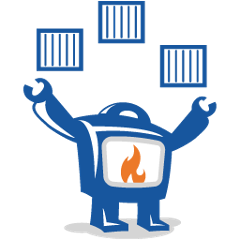Fabric8 Generator Backend
This is the back end service for the fabric8-generator.
The backend runs within a WildFly Swarm container and is called from the fabric8-ui front end to create new apps or import projects from github.
Environment variables
To run this project you need to point the back end at KeyCloak and an OpenShift cluster.
You can point the back end at the production KeyCloak and OpenShift cluster via:
export OPENSHIFT_API_URL=https://api.starter-us-east-2.openshift.com:443
export KEYCLOAK_SAAS_URL=https://sso.openshift.io/
Then call ./run.sh or ./debug.sh as below.
Using Minishift
If you are running fabric8 locally on MiniShift then your local variables will be something like:
export OPENSHIFT_API_URL=https://`minishift ip`:8443
export KEYCLOAK_SAAS_URL="http://`oc get route keycloak --template={{.spec.host}} -n fabric8`/"
export WIT_URL="http://`oc get route wit --template={{.spec.host}} -n fabric8`/"
export AUTH_URL="http://`oc get route auth --template={{.spec.host}} -n fabric8`/"
Using Minikube
export OPENSHIFT_API_URL=https://`minikube ip`:8443
export KEYCLOAK_SAAS_URL="http://`kubectl get ingress -n fabric8 --template='{{ (index .spec.rules 0).host}}' f8tenant`/"
export WIT_URL="http://`kubectl get ingress -n fabric8 --template='{{ (index .spec.rules 0).host}}' wit`/"
export AUTH_URL="http://`kubectl get ingress -n fabric8 --template='{{ (index .spec.rules 0).host}}' auth`/"
Build this project:
$ ./build.sh
Debugging this project
$ ./debug.sh
Running this project
$ ./run.sh
Using fabric8-ui with a local build of fabric8-generator
To run fabric8-ui against a locally running/debugging Fabric8 Generator in the fabric8-ui project type:
cd fabric8-ui
source environments/openshift-prod-cluster.sh
export FABRIC8_FORGE_API_URL=http://localhost:8080
npm start
then open http://localhost:3000/ to use the local build of fabric8-ui which should now use your local Fabric8 Generator.
Using a local build of the fabric8-generator addon
When working on the fabric8-generator codebase you need to work with SNAPSHOT version of fabric8-generator add-ion.
In your swarm backend generator-backend use the generator-shapshot profile.
- build
fabric8-generatorsnapshot:
mvn install
- build sawrm backend
genrator-backendwith the profile:
mvn install -Pgenerator-snapshot
- run
./run.sh
or ./debug.sh will automatically reload the new version of your addon! This greatly speeds up development time!
Using a local fabric8-generator with MiniShift
Once you are running a local fabric8-generator you should be able to query it like this:
curl http://localhost:8080/forge/version
{"backendVersion":"1.0.0-SNAPSHOT","forgeVersion":"3.6.1.Final"}
How if you are running fabric8 locally on MiniShift you just need to point the console at your locally running process.
So first find out your local IP address via something like
ifconfig |grep inet | grep 192
Its probably something like 192.168.X.Y
First test you've got the right IP via:
curl http://192.168.X.Y:8080/forge/version
If that works then try edit the fabric8 ConfigMap to point at your local forge:
oc project fabric8
oc edit cm fabric8
Then
- disable (delete or comment out)the annotation
expose.service-key.config.fabric8.io/forgeinmetadata.annotations - edit the
forge.api.urlin thedata:section to behttp://192.168.X.Y:8080
You can test your edit worked by doing something like:
$ oc export cm | grep "forge.api.url:"
forge.api.url: http://192.168.X.Y:8080
After you save change to the ConfigMap it should cause a redeploy of the fabric8 console. Then if you refresh your console you should be able to use the forge wizard against your locally running Forge process.