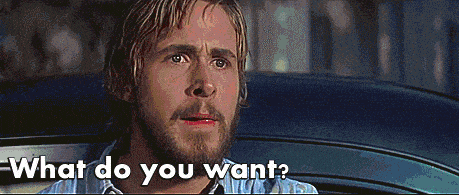vertx-jooq
A jOOQ-CodeGenerator to create vertx-ified DAOs and POJOs! Perform all CRUD-operations asynchronously and convert your POJOs from/into a io.vertx.core.json.JsonObject using the API and driver of your choice.
release 6.1.1
Some enhancements have been done in this minor release:
release 6.0.0
- Upgrade vertx to 4.0.0. A big shout out to vertx-jooq user doctorpangloss for the groundwork.
- Enhanced
PgConverter: previously,PGConverterwas only considered when converting from or into aJsonObject. With the new release you can now convert anything from aio.vertx.sqlclient.Rowinto your user object. For that reason I've introduced the newRowConverter. For an example check out theCommaSeparatedStringIntoListConverter. - Added support of user-types like
java.util.List<U>in your POJOs. Checkout thePostgresConfigurationProviderof how to configure it. - Removal of the async driver. There is actually no reason to use this driver over the reactive driver from vertx. It just adds confusion for initial users and worsens maintainability.
- Removal of the
CompletableFuture-API. When this project was started, theio.vertx.core.Futurewas in a bad shape. Many methods for composition and error handling were missing and made it hard to actually use. In the past couple of months this has been fixed - making theio.vertx.core.Future-API a first-class choice. In case you really need the interoperability withCompletionStage/CompletableFuturejust callio.vertx.core.Future#toCompletionStage()to convert it into, or the static method Future.createFromCompletionStage to convert from aCompletionStage.
different needs, different apis
Before you start generating code using vertx-jooq, you have to answer these questions:
- What API do you want to use? There are two options:
- a
io.vertx.core.Future-based API. This isvertx-jooq-classic. - a rxjava2 based API. This is
vertx-jooq-rx.
- a
- How do you want to communicate with the database? There are two options:
- Using good old JDBC, check for the modules with
-jdbcsuffix. - Using this reactive database driver, check for
-reactivemodules.
- Using good old JDBC, check for the modules with
- Advanced configuration:
- Support for Guice dependency injection
- Generation of
io.vertx.codegen.annotations.@DataObject-annotations for your POJOs
When you made your choice, you can start to configure the code-generator. This can be either done programmatically or using a maven- / gradle-plugin (recommended way). Please check the documentation in the module of the API of your choice how to set it up:
example
Once the generator is set up, it will create DAOs like in the code snippet below (classic-API, JDBC, no dependency injection):
//Setup your jOOQ configuration
Configuration configuration = ...
//setup Vertx
Vertx vertx = Vertx.vertx();
//instantiate a DAO (which is generated for you)
SomethingDao dao = new SomethingDao(configuration,vertx);
//fetch something with ID 123...
dao.findOneById(123)
.onComplete(res->{
if(res.succeeded()){
vertx.eventBus().send("sendSomething", res.result().toJson())
}else{
System.err.println("Something failed badly: "+res.cause().getMessage());
}
});
//maybe consume it in another verticle
vertx.eventBus().<JsonObject>consumer("sendSomething", jsonEvent->{
JsonObject message = jsonEvent.body();
//Convert it back into a POJO...
Something something = new Something(message);
//... change some values
something.setSomeregularnumber(456);
//... and update it into the DB
Future<Integer> updatedFuture = dao.update(something);
});
//or do you prefer writing your own type-safe SQL? Use the QueryExecutor from the DAO...
ClassicQueryExecutor queryExecutor = dao.queryExecutor();
//... or create a new one when there is no DAO around :)
queryExecutor = new JDBCClassicGenericQueryExecutor(configuration,vertx);
Future<Integer> updatedCustom = queryExecutor.execute(dslContext ->
dslContext
.update(Tables.SOMETHING)
.set(Tables.SOMETHING.SOMEREGULARNUMBER,456)
.where(Tables.SOMETHING.SOMEID.eq(something.getSomeid()))
.execute()
);
//check for completion
updatedCustom.onComplete(res->{
if(res.succeeded()){
System.out.println("Rows updated: "+res.result());
}else{
System.err.println("Something failed badly: "+res.cause().getMessage());
}
});
Gradle example:
Observe importing vertx-core into your build script to enable JSONB to JsonObject mapping.
buildscript {
ext {
vertx_jooq_version = '6.0.0'
postgresql_version = '42.2.16'
vertx_version = '4.0.0'
}
repositories {
mavenLocal()
mavenCentral()
}
dependencies {
classpath "io.github.jklingsporn:vertx-jooq-generate:$vertx_jooq_version"
classpath "org.postgresql:postgresql:$postgresql_version"
classpath "io.vertx:vertx-core:$vertx_version"
}
}
import org.jooq.codegen.GenerationTool
import org.jooq.meta.jaxb.*
import io.github.jklingsporn.vertx.jooq.shared.postgres.JSONBToJsonObjectConverter
import io.vertx.core.json.JsonObject;
task generate {
def configuration = new Configuration()
configuration
.withJdbc(new Jdbc()
.withDriver('org.postgresql.Driver')
.withUrl('jdbc:postgresql://host:5432/databasename')
.withUser('username')
.withPassword('password'))
.withGenerator(new Generator()
.withName('io.github.jklingsporn.vertx.jooq.generate.classic.ClassicReactiveVertxGenerator')
.withDatabase(new Database()
.withName('org.jooq.meta.postgres.PostgresDatabase')
.withInputSchema('public')
.withIncludeTables(true)
.withIncludeRoutines(true)
.withIncludePackages(false)
.withIncludeUDTs(true)
.withIncludeSequences(true)
.withExcludes('schema_version')
.withIncludes('.*'))
.withForcedTypes(new ForcedType()
.withUserType(JsonObject.class.getName())
.withConverter(JSONBToJsonObjectConverter.class.getName())
.withIncludeTypes("jsonb"))
.withGenerate(new Generate()
.withDeprecated(false)
.withRecords(false)
.withInterfaces(true)
.withFluentSetters(true)
.withPojos(true)
.withDaos(true))
.withTarget(new Target()
.withPackageName('package.name')
.withDirectory("$projectDir/src/generated/java"))
.withStrategy(new Strategy()
.withName('io.github.jklingsporn.vertx.jooq.generate.VertxGeneratorStrategy')))
doLast {
GenerationTool.generate(configuration)
}
}
handling custom datatypes
The generator will omit datatypes that it does not know, e.g. java.sql.Timestamp. To fix this, you can subclass the generator, handle these types and generate the code using your generator. See the handleCustomTypeFromJson and handleCustomTypeToJson methods in the AbstractVertxGenerator or checkout the CustomVertxGenerator from the tests.
disclaimer
This library comes without any warranty - just take it or leave it. Also, the author is neither connected to the company behind vertx nor the one behind jOOQ.
How to run tests
postgres
- Build postgres image:
cd docker && docker build -t vertx-jooq-pg -f DockerPostgres . - Run postgres image:
docker run -p 5432:5432 vertx-jooq-pg
mysql
- Run MySQL image:
docker run -p 127.0.0.1:3306:3306 -e MYSQL_ROOT_PASSWORD=vertx -e MYSQL_ROOT_HOST=% mysql:8 --max_connections=500 --default-authentication-plugin=mysql_native_password
I receive a "Too many open files" exception on macOS
Increase your file limits:
sudo sysctl -w kern.maxfiles=5242880
sudo sysctl -w kern.maxfilesperproc=524288
ulimit -n 200000
sudo launchctl limit maxfiles 524288 5242880