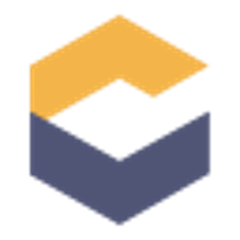Che Plugin JSON Sample
Build
You can build this sample using command mvn clean install, as well as using Docker Image eclipse/che-dev:nightly to build
Description of mounting volumes
/home/user/.m2- use this to mount your local Maven repository/projects- mount for the sample directory
Example of running this command docker run -ti -v ~/.m2:/home/user/.m2 -v /home/user/che-plugin-json/:/projects eclipse/che-dev:nightly sh -c "mvn clean install"
Note, that building the module with GWT compilation may fail, if there would not be enough memory. Make sure that your Docker container can use at least 3GB of RAM.
Run
Run this sample by mounting assembly to your Che Docker image:
Description of mounted volumes:
/var/run/docker.sock- docker socket, required by Che for launching workspaces/data- path to Che data files on host system(logs, configuration)/assembly- path to your Che assembly-main files location (note that it has to point to the unwrapped Che files intarget/<eclipse-che-version>/<eclipse-che-version>of assembly-main)
Example of running this command docker run -it --rm -v /home/user/che-data/:/data -v /home/user/che-samples/che-plugin-json/assembly/assembly-main/target/eclipse-che-6.13.0/eclipse-che-6.13.0:/assembly -v /var/run/docker.sock:/var/run/docker.sock eclipse/che:nightly start --skip:scripts