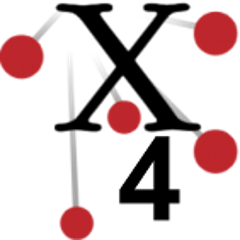Fedora Messaging Application Toolbox
A collection of ready-to-use messaging applications for use with Fedora4. These applications use Apache Camel.
Additional background information is available on the Fedora Wiki on the Integration Services page.
Applications
Each of these applications are available as OSGi bundles and can be deployed directly into an OSGi container such as Karaf.
Note
Please note: the RDF representation of Fedora Resources is sensitive to the Host header supplied by any client. This can lead to potentially surprising effects from the perspective of the applications in this Messaging Toolbox.
For example, if the fcrepo-indexing-triplestore connects to Fedora at http://localhost:8080 but another client modifies Fedora resources at http://repository.example.edu, you may end up with incorrect and/or duplicate data in downstream applications. It is far better to force clients to connect to Fedora over a non-localhost network interface. Depending on your deployment needs, you may also consider setting a static Host header in a proxy. For instance, with nginx, to proxy Fedora over a standard web port, this configuration may suffice:
location /fcrepo {
proxy_pass http://localhost:8080;
proxy_http_version 1.1;
proxy_set_header Host repository.example.edu;
}
Any such reverse proxy will work. Then, if port 8080 is inaccessible from outside the deployment server, and all clients (including these messaging toolbox applications) access Fedora with the baseUrl set to something like: http://repository.example.edu/fcrepo/rest, then the asynchonous integrations will be less prone to configuration errors.
Repository Audit Service (Triplestore)
This application listens to Fedora's event stream, and stores audit-related events in an external triplestore. Both Jena Fuseki and Open RDF Sesame are supported.
More information about the audit service is available on the Fedora wiki.
Repository Indexer (Solr)
This application listens to Fedora's event stream and indexes objects into an external Solr server.
Repository Indexer (Triplestore)
This application listens to Fedora's event stream and indexes objects into an external triplestore.
Fixity Checking Service
This application can be used in conjunction with the Repository Re-Indexer to verify the checksums for all Binary resources in the repository.
Repository Serializer
This application automatically serializes Fedora resources to a filesystem location. Using the re-indexer, one can optionally serialize particular segments of the repository to a location on the filesystem.
Repository Re-Indexer
This application allows a user to initiate a re-indexing process from any location within the Fedora node hierarchy, sending re-indexing requests to a specified list of external applications (e.g. fcrepo-indexing-solr, fcrepo-indexing-triplestore, and/or fcrepo-fixity).
One can specify which applications/endpoints to send these reindexing events, by POSTing a JSON array to the re-indexing service:
curl -XPOST localhost:9080/reindexing/fedora/path -H"Content-Type: application/json" \
-d '["broker:queue:solr.reindex","broker:queue:fixity","broker:queue:triplestore.reindex"]'
Building
To build these projects use this command
MAVEN_OPTS="-Xmx1024m" mvn clean install
OSGi deployment (Karaf 4.x)
These applications are distributed as OSGi features, making it easy to deploy these applications in a Karaf container. There are several ways to install these features, and it may be useful to refer to the Karaf documentation related to provisioning.
Production deployment
For production use, it is recommended to make use of Karaf's boot features. This involves editing the $KARAF_HOME/etc/org.apache.karaf.features.cfg configuration file. The two relevant configuration options are:
featuresRepositories, which contains a comma-separated list of features repository URLs.featuresBoot, which contains a comma-separated list of feature names.
To install fcrepo-camel-toolbox/4.6.2, one would add the following:
featuresRepositories = \
..., \
mvn:org.fcrepo.camel/toolbox-features/4.6.2/xml/features
To install version 4.7.1 of the fcrepo-camel-toolbox, one will also need to specify the version of Camel and ActiveMQ like so:
featuresRepositories = \
..., \
mvn:org.apache.activemq/activemq-karaf/5.14.0/xml/features, \
mvn:org.apache.camel.karaf/apache-camel/2.18.0/xml/features, \
mvn:org.fcrepo.camel/toolbox-features/4.7.1/xml/features
Users are not resticted to particular versions of Camel and ActiveMQ, so long as Camel is at least version 2.18.0 and ActiveMQ is at least version 5.14.0.
In order to add particular features into a Karaf container at boot time, the featuresBoot configuration value should be edited to include the desired features. For instance, to install fcrepo-indexing-triplestore, one would add the following to featuresBoot:
featuresBoot = \
..., \
fcrepo-service-activemq, \
fcrepo-service-camel, \
fcrepo-indexing-triplestore
For most features, it is necessary to explicitly specify the fcrepo-service-activemq feature.
With this configuration in place, it is possible to upgrade the version of fcrepo-camel-toolbox by simply shutting down Karaf, deleting the $KARAF_HOME/data directory, updating the version number(s) in the featuresRepositories configuration and restarting Karaf. The updated features will automatically re-deploy in a fresh Karaf environment.
Note: When installing a fcrepo-camel-toolbox feature repository, it is recommended to use a released version rather than specifying LATEST. The latest released version can be found by inspecting the Maven Central badge at top of this README file.
Deployment for development or testing
When testing karaf features, it can be more convenient to install/uninstall them directly from the Karaf console.
To do this, first, add the toolbox-features repository:
$> feature:repo-add mvn:org.fcrepo.camel/toolbox-features/4.6.2/xml/features
Or, if you are using version 4.7.1 or later, also add the Camel and ActiveMQ repositories:
$> feature:repo-add camel 2.18.0
$> feature:repo-add activemq 5.14.0
$> feature:repo-add mvn:org.fcrepo.camel/toolbox-features/4.7.1/xml/features
Then, you can add any combination of the following applications:
$> feature:install fcrepo-service-activemq
$> feature:install fcrepo-audit-triplestore
$> feature:install fcrepo-fixity
$> feature:install fcrepo-indexing-solr
$> feature:install fcrepo-indexing-triplestore
$> feature:install fcrepo-ldpath
$> feature:install fcrepo-reindexing
$> feature:install fcrepo-serialization
$> feature:install fcrepo-service-ldcache-file
Maintainers
Current maintainers: