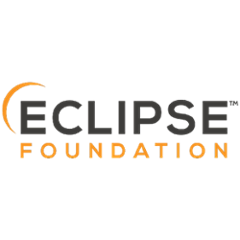Woodstock Components
What are the Woodstock Components?
The Woodstock components are a set of general purpose UI components that follow Sun Web Application Guidelines, and were used for developing web applications and portlets at Sun. As such the Eclipse GlassFish admin console is build using these components.
The components are built on the Jakarta Faces library, an Eclipse standard technology for building web components with Java. The components will work in any web container that complies with Jakarta EE 9.
Related Documentation
- Javadocs for the components are created when you build the components. An online version will be available in the future.
- TLD (tag library descriptor) documentation describes how to use the components, is included in the components jar.
Getting Started
You should first get a good background in Jakarta Faces. Here are a few suggestions:
Once you know Jakarta Faces, you need to decide how you want to build your application. There are a few ways to do this, but this document only discusses Netbeans. You can also use a text editor if you code manually.
Build
You must build using JDK 8. You also need Maven. We recommend 3.5 or newer.
Full build
$ mvn install
Checkstyle
$ mvn validate -Pcheckstyle
Copyright
$ mvn validate -Pcopyright