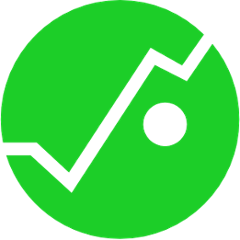Angular Clear Input
A simple AngularJS plugin that adds a clear button to input boxes
Installation
- Download and import the plugin script.
<script type="text/javascript" src="lib/angular-clear-input/angular.dcb-clear-input.min.js"></script> - Add
dcbClearInputto your angular app module dependencies list.
angular.module('myAngularApp', ['dcbClearInput']); - Add the
clear-inputattribute to yout input
<input type="text" ng-model="myModel" clear-input />
Usage
-
Simple usage:
<input type="text" ng-model="myModel" clear-input /> -
Using on a textarea:
<textarea ng-model="myModel" clear-input></textarea> -
Expression:
<input type="text" ng-model="myModel" clear-input="myModel = 'newVal'" /> -
Function Call:
<input type="text" ng-model="myModel" clear-input="doSomething()" />
Advanced options
-
Add a class to the appended button, Defaults to: 'clear-btn'.
<input type="text" ng-model="myModel" clear-input clear-btn-class="custom-class" /> -
Replace the button HTML markup with a custom one, Defaults to: 'X'.
<input type="text" ng-model="myModel" clear-input clear-btn-markup="<img src='clear.png' />" /> -
Prevant the automatic toggling of the css visibilty property for the clear button
<input type="text" ng-model="myModel" clear-input clear-disable-visibility="true" />