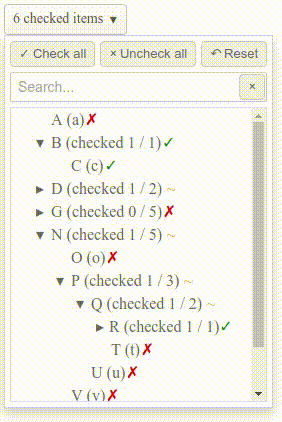Angular Multi Select 

Angular directive which creates the fastes dropdown you'll find. It offers single or multiple selection modes and a wide range of output formats.
How fast is it?
VERY fast. You won't find anything faster. The demos I work with are made of ~45.000 objects built with the utils/generate_big_dataset.js script, and the directive is able to check, validate, process and insert the entire data in ~1.5 seconds. You can get even faster than that if you craft your input data carefully (see docs).
Demo & How To
Go to http://alexandernst.github.io/angular-multi-select
Change Log
See CHANGELOG.md.
Installing
You can download this library from npm.
npm install angular-multi-select
Building
You'll need to install Node (because you need NPM) and Grunt. The first one is up to you. You can use your distro's package manager, binaries from Node's webpage, etc. As for the second one: npm install -g grunt-cli. After that you must install all dependencies: npm install. Last, you just need to run grunt and everything will build.
Bug Reporting
Please follow these steps:
- READ THE MANUAL AGAIN. You might have missed something. This includes the MINIMUM ANGULARJS VERSION and the SUPPORTED BROWSERS.
- The next step is to search in Github's issue section first. There might already be an answer for similar issue. Do check both open and closed issues.
- If there's no previous issue found, then please create a new issue in https://github.com/alexandernst/angular-multi-select/issues.
- Please replicate the problem in JSFiddle or Plunker (or any other online JS collaboration tool), and include the URL in the issue you are creating.
Licence
See LICENSE.txt.