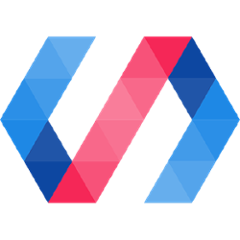polymer-decorators
A library of decorators to help you write web components with Polymer in TypeScript in a type safe and convenient way, like this:
import {PolymerElement} from '@polymer/polymer';
import {customElement, property} from '@polymer/decorators';
@customElement('my-element')
class MyElement extends PolymerElement {
@property({type: String})
myProperty: string = 'foo';
}
Contents
Installation
-
Install the decorators with NPM.
npm install --save @polymer/decorators
-
Import decorators in your component definitions:
import {customElement, property} from '@polymer/decorators';
-
Enable the
experimentalDecoratorsTypeScript compiler setting. Use the--experimentalDecoratorsflag, or update yourtsconfig.jsonto include:{ "compilerOptions": { "experimentalDecorators": true } }
Decorator reference
@customElement(tagname?: string)
Define a custom element.
If tagname is provided, it will be used as the custom element name, and will be assigned to the class static is property. If tagname is omitted, the static is property of the class will be used instead. If neither exist, or if both exist but have different values (except in the case that the is property is not an own-property of the class), an exception is thrown.
This decorator automatically calls customElements.define() with your class, so you should not include your own call to that function.
@customElement('my-element')
class MyElement extends PolymerElement {
...
}
@property(options?: PropertyObjects)
Define a Polymer property.
options is a Polymer property options object. All standard options are supported, except for value; use a property initializer instead. type is required, and must be one of the Polymer property constructor types (String, Object, etc.).
@property({type: String, notify: true})
foo: string = 'hello';
@computed(...targets: string[])
Define a computed property.
This decorator must be applied to a getter, and it must not have an associated setter.
Be sure to only read properties that you have declared as dependencies in the computed property definition, otherwise the computed property will not update as expected.
@computed('foo', 'bar')
get fooBar() {
return this.foo + this.bar;
}
To define a computed property with more complex dependency expressions for which you may want to receive change values as arguments (e.g. sub-properties, splices, wildcards, etc.), or to set additional property options, define a standard property and set its computed option.
@property({computed: 'computeBaz(foo.*)', reflectToAttribute: true, type: String})
baz: string;
private computeBaz(fooChangeRecord: object) {
...
}
@observe(...targets: string[])
Define a complex property observer.
targets can be a single dependency expression, or an array of them. All observer dependency syntaxes are supported (property names, sub-properties, splices, wildcards, etc.).
@observe('foo', 'bar')
private fooBarChanged(newFoo: string, newBar: string) {
console.log(`foo is now: ${newFoo}, bar is now: ${newBar}`);
}
@observe('baz.*')
private bazChanged(changeRecord: object) {
console.log('baz changed deeply');
}
To define a simple property observer, which receives both the old and new values, set the observer option on the property you want to observe to the observer name or (preferably) function reference.
@property({observer: MyElement.prototype.bazChanged, type: String})
baz: string;
private bazChanged(newValue: string, oldValue: string) {
console.log(`baz was: ${oldValue}, and is now: ${newValue}`);
}
@query(selector: string)
Replace this property with a getter that calls querySelector on the shadow root with the given selector. Use this to get a typed handle to a node in your template.
@query('my-widget')
widget: MyWidgetElement;
@queryAll(selector: string)
Replace this property with a getter that calls querySelectorAll on the shadow root with the given selector. Use this to get a typed handle to a set of nodes in your template.
@queryAll('my-widget')
widgets: NodeListOf<MyWidgetElement>
@listen(eventName: string, target: string|EventTarget)
Add an event listener for eventName on target. target can be an object reference, or the string id of an element in the shadow root. The method must match the signature (e: Event) => void, and must have public visibility.
Note that a target referenced by id must be defined statically in the top-level element template (e.g. not in a <dom-if>), because the $ id map is used to find the target upon ready().
To use @listen, your element must apply the DeclarativeEventListeners mixin, which is supplied with this package.
import {DeclarativeEventListeners} from '@polymer/decorators/lib/declarative-event-listeners.js';
class MyElement extends DeclarativeEventListeners(PolymerElement) {
@listen('scroll', document)
onDocumentScroll(event: Event) {
this.scratchChalkboard();
}
}
Note that to listen for Polymer gesture events such as tap and track, your element must also apply the GestureEventListeners mixin, which is supplied with Polymer.
import {GestureEventListeners} from '@polymer/polymer/lib/mixins/gesture-event-listeners.js';
import {DeclarativeEventListeners} from '@polymer/decorators/lib/declarative-event-listeners.js';
class MyElement extends
GestureEventListeners(
DeclarativeEventListeners(
PolymerElement)) {
@listen('tap', 'red-button')
onTapRedButton(event: Event) {
this.launchMissile();
}
}
FAQ
Do I need this library to use Polymer and TypeScript?
No, you can also use Polymer and TypeScript without any additional libraries. Polymer 3.0 ships with declarations to let you use the API with TypeScript directly. The advantage of using these decorators are additional type safety and convenience. For simple elements and applications, it may be preferable to use the vanilla Polymer API, like this:
import {PolymerElement, html} from '@polymer/polymer';
class MyElement extends PolymerElement {
static get properties() {
return {
myProperty: String
};
};
static get template() {
return html`<p>Hello World</p>`;
}
myProperty: string = 'foo';
}
customElements.define('my-element', MyElement);
What are the performance costs?
The additional JavaScript served for this library is approximately 2KB gzipped (0.6KB minified + gzipped). Benchmarks are not currently available, but we expect minor performance costs. The library generally works by building standard Polymer property definitions at element definition time, so performance costs should be seen at application startup.
Does it work with previous versions of Polymer?
An earlier version of this library can be used with Polymer 2.0, and installed with Bower. See the 2.x branch.
This library is not compatible with Polymer 1.0 or earlier, because it depends on the ES6 class-based component definition style introduced in Polymer 2.0. Community-maintained TypeScript decorator options for Polymer 1.0 include nippur72/PolymerTS and Cu3PO42/polymer-decorators.
What happened to Metadata Reflection support?
Support for the Metadata Reflection API was removed in version 3.0.0. This was done primarily because the type metadata emitted by TypeScript is often incorrect for our purpose (e.g. string|undefined produces Object instead of String), leading to unexpected bugs. Additionally, the required polyfill is fairly large (7KB gzipped), and standardization of the proposal does not currently appear to be progressing.