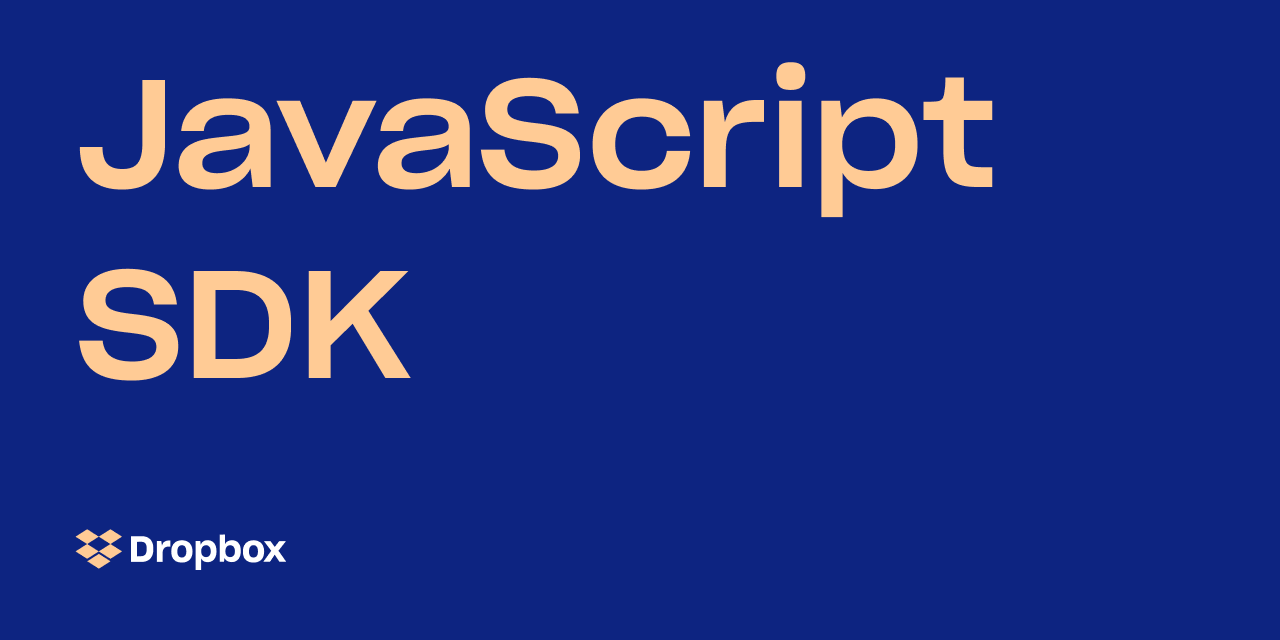The offical Dropbox SDK for Javascript.
Documentation can be found on GitHub Pages
Installation
Create an app via the Developer Console
Install via npm
$ npm install --save dropbox
Install from source:
$ git clone https://github.com/dropbox/dropbox-sdk-js.git
$ cd dropbox-sdk-js
$ npm install
After installation, follow one of our Examples or read the Documentation.
You can also view our OAuth guide.
Examples
We provide Examples to help get you started with a lot of the basic functionality in the SDK. We provide most examples in both Javascript and Typescript with some having a Node equivalent.
-
OAuth
- Auth - [ JS ] - A simple auth example to get an access token and list the files in the root of your Dropbox account.
- Simple Backend [ JS ] - A simple example of a node backend doing a multi-step auth flow for Short Lived Tokens.
- PKCE Backend [ JS ] - A simple example of a node backend doing a multi-step auth flow using PKCE and Short Lived Tokens.
-
Other Examples
- Basic - [ TS, JS ] - A simple example that takes in a token and fetches files from your Dropbox account.
- Download - [ TS, JS ] - An example showing how to download a shared file.
- Team As User - [ TS, JS ] - An example showing how to act as a user.
- Team - [ TS, JS ] - An example showing how to use the team functionality and list team devices.
- Upload [ TS, JS ] - An example showing how to upload a file to Dropbox.
Getting Help
If you find a bug, please see CONTRIBUTING.md for information on how to report it.
If you need help that is not specific to this SDK, please reach out to Dropbox Support.
License
This SDK is distributed under the MIT license, please see LICENSE for more information.