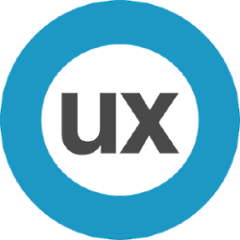bootstrap-datepicker
Versions are incremented according to semver.
CDN
You can use the CloudFlare powered cdnjs.com on your website.
bootstrap-datepicker on cdnjs
Please note: It might take a few hours until a new version is available on cdnjs.
Links
- Online Demo
- Online Docs (ReadTheDocs.com)
- Google Group
- Travis CI
Snippets
Development
Once you cloned the repo, you'll need to install grunt and the development dependencies using a package manager:
- yarn (recommended):
$ [sudo] yarn global add grunt-cli
$ yarn install
- npm:
$ [sudo] npm install --global grunt-cli
$ npm install